What is Network Switch?
When a network is formed, it comprises various components. Each of these components has a dedicated task. And even if any one of these components goes missing, the network fails.
One such hugely important component that any such network holds is a switch. This 5-letter word is so important, yet most network users don’t realize its function or necessity. So, in this article, we will be breaking down the importance of network switches, and their functions and will be elaborating on the purpose of using a switch. So, let’s begin. Shall we?
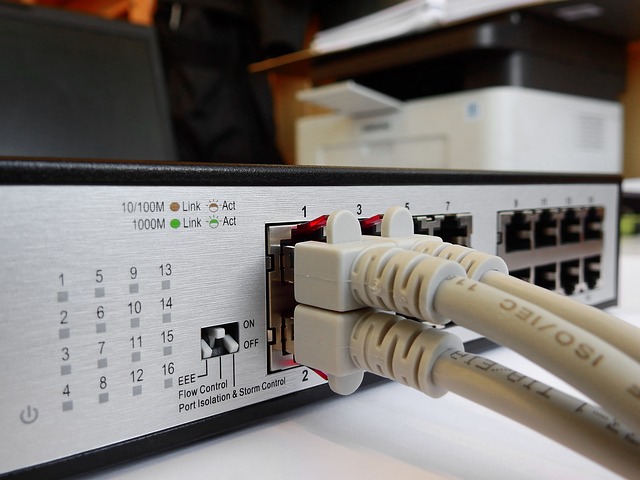
Our first question to deal with is, what exactly is a switch? As this will allow you to have a basic understanding of this component and will make understanding later parts of the article easier.
PART- 1 – Meaning of Switch in Network

Image 2
So, what is a switch or switch network? In the simplest language, a switch is a device that is used to connect multiple other devices together. Too easy and vague? Let’s take it up a notch. A switch is a device that allows other devices to share and transfer data by creating a link between them and allowing a form of data transfer communication.
Thus, all in all, Switches are an integral part of the transferring of data as they manage the flow of data transfer. They are the key players in transferring specific data to a specific device at a specific time and at a specific rate.
PART-2 – Purpose of using Switch
The next question we need to tackle is What is the exact purpose of using switch in a network? And how a switch undergoes its purpose in a network circuit?
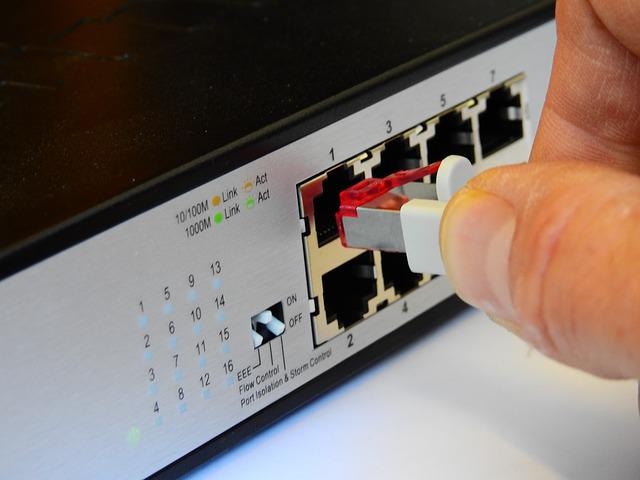
To enable the transfer of data through switches, multiple cables are plugged into the switch which they use to send the data and receive the data packets. Each device that is connected to the switch using ethernet or any other cable, is identified using a special MAC address. The MAC address identification helps a switch in easily detecting which device is trying to send the data and to which device the data has to be sent.
Now, to allow you to have a deeper understanding and a more technically advanced understanding of switches, we will be discussing layer 2 and layer 3 switches.
Some switches operate at OSI layer 2 which is the data link layer. While some other switches function at Layer 3 which is the network layer. This means, that Layer 2 switches forward data according to the MAC address( as discussed above) while there are some switches that take into consideration IP addresses on forwarding data.
Part- 3 – Types of switch
Another important aspect to tackle is whether there is only a single type of switch? And if not, what all types of switches are there and how are they different?
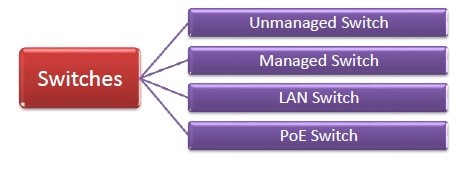
Image 4
Firstly, let’s answer the first part of the question of whether there is only a single type of switch? No, there are various types of switches. Mainly 4 major types of switches are present in the networking industry.
- KVM Switch
- Managed Switch
- Unmanaged Switch
- PoE Switch
Within this article, for the sake of simplicity, we will be discussing the managed and unmanaged switches as they are the most common ones.
Managed Switch
As simple as the name sounds, Managed switches are the switches that have to be managed by the network administrator. This means that an administrator can change the efficiency of the switch as more and more devices are added to the switch. What honestly makes this switch better than all the rest of them is that it gives you full and total control over the data traffic and also allows you to custom-configure each Ethernet port.
Unmanaged Switch
Contrary to managed switches, unmanaged switches automatically determine the best data rate to use and self switches between full-duplex mode or half-duplex mode. In these types of switches, there is little to no special installation beyond an Ethernet cable. These switches basically rely on auto-negotiation between Ethernet devices to enable communication between them. I mean, you can obviously understand from all of this why people tend to lean more towards managed switches than unmanaged switches and why the former is more popular than the latter.
PART-4 – how to find best switch for our need

The last part of that we need to discuss is – What if you want to buy a switch for your own network? How do you figure out which one is the best for you? Which switch would make your network more efficient and secured. Thus, to simplify all of these questions, here is a list of points you need to remember when you wish to buy a switch for your network.
- Speed: The most important that stands out is obviously speed. How quickly does your selected switch transfer data? How quickly does it recognize which device is trying to send data? You need to look for Fast Ethernet, Gigabit Ethernet, Ten Gigabit, or faster speeds depending on your needs, although most businesses will find that Gigabit Ethernet helps network performance.
- Ports: Next important point to note is how many ports does your switch support? As this would directly affect how many devices can be connected to your network. Look for a switch that has a higher number of ports. Some switches have up to 52 ports.
- Budget: Obviously, budget is a key factor. Look for switches that fall within your budget because you might come across SOME VERY EXPENSIVE switches. Choose wisely.
- Stackability: Last but not the least, is stackability. If your network is expanding fast, a stackable switch can be a great option for fast configuration. Plus, what’s even more exciting about stackable switches is that If the power fails or there’s a problem with a port, a stackable switch will re-route around the problem.
And that was your entire guide around switches and their purpose in a network circuit. We hope that this guide would have helped you in navigating your way around this hugely important network component and has helped you in selecting the perfect switch for your own network.
See also: Computer Networking for beginners | Let Start Now
Let us know your comment on “What is Switch and meaning of switch in a network” in the section below.
If you like this post subscribe our YouTube Channel for IoT video Tutorials. You can also find us on Twitter, Facebook, and Instagram for more updates.
Start your IoT journey with IoT Basics from IoTDunia.
Image credits: – Image 2 and 4 credit – tutorialspoint









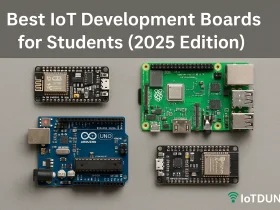
Leave a Review