Best IoT Simulation Tools Online You Can Use Without Hardware
Introduction: No Hardware? No Problem!
IoT prototyping no longer requires physical components. Thanks to powerful online simulation tools, students, beginners, and hobbyists can now design, build, and test IoT projects entirely in a virtual environment. Whether you’re experimenting with Arduino, ESP32, or analog circuits, these tools help validate ideas and debug code before touching a breadboard. Here are the 5 Best IoT Simulation Tools Online: IoT simulator for IoT projects, electronics and circuit simulation.
1. Wokwi – Real-Time IoT Simulation for Arduino, ESP32, and More

Why it’s great: Wokwi is a powerful browser-based simulator that supports real-time interaction with Arduino, ESP32, and even MQTT-based cloud projects.
Best For: Learning and simulating real-world IoT workflows.
Key Features:
- Simulate Arduino Uno, Mega, Nano, ESP32, Raspberry Pi Pico
- MQTT & HTTP support for real IoT scenarios
- Virtual DHT11, LDR, OLED, pushbuttons, and many sensors
- Cloud IDE with embedded code editor
Quick Start Guide:
- Visit https://wokwi.com
- Click “Start New Project”
- Choose Arduino or ESP32
- Drag sensors from the sidebar
- Write or paste your code
- Press “Play” to run the simulation
🔗 Read Full Wokwi Tutorial → Wokwi Online Simulator: Simulate Arduino & ESP32 IoT Projects
2. Tinkercad Circuits – Beginner-Friendly Visual IoT Simulator

Why it’s great: Perfect for visual learners, Tinkercad Circuits offers a block-based and code-based approach to building simple electronics and Arduino projects.
Best For: Arduino beginners, student projects, and basic IoT components.
Key Features:
- Visual breadboard simulation
- Block-based and C++ Arduino coding
- Built-in serial monitor
- Drag-and-drop UI
Quick Start Guide:
- Sign up at https://tinkercad.com/circuits
- Create a new circuit project
- Add Arduino Uno and components
- Write code or use blocks
- Start the simulation
🔗 Explore Tinkercad Projects → Tinkercad Arduino Simulation Tutorial: Simulate IoT Circuits Online for Beginners
3. Fritzing – Beautiful Breadboard Layouts & PCB Design

Why it’s great: Fritzing is ideal for documentation and visual planning. You can simulate how the project will look on a real breadboard and even create custom PCBs.
Best For: Circuit design, educational graphics, PCB exports
Key Features:
- Breadboard, schematic, and PCB views
- Drag-and-drop component library
- Ideal for reports and IoT project planning
Quick Start Guide:
- Download from https://fritzing.org
- Open a new project
- Add components from the library
- Design breadboard layout or switch to PCB view
🔗 Fritzing Guide →: Free Online Circuit Simulator with Fritzing Software tool
4. Proteus – Professional IoT + Embedded Systems Simulation

Why it’s great: Used widely in engineering, Proteus supports microcontroller coding + real hardware simulation.
Best For: Engineering students, embedded developers
Key Features:
- Arduino, PIC, ARM microcontroller support
- IoT module libraries like GSM, GPS
- Combined code + circuit simulation
Quick Start Guide:
- Download from https://labcenter.com
- Create a new project
- Add MCU + circuit components
- Write or import firmware code
- Simulate and debug
🔗 Proteus Guide →: Get Started with Proteus Software for IoT Simulation 2025
5. CircuitLab – Web-Based Circuit Designer with Graphing

Why it’s great: CircuitLab is great for analog and digital circuit design and waveform visualization.
Best For: Electrical theory learning, analog/digital mix
Key Features:
- Browser-based
- Real-time graphing for voltage/current
- Educational documentation
Quick Start Guide:
- Go to https://circuitlab.com
- Sign up for free
- Create new circuit
- Simulate and view waveform results
🔗 CircuitLab Intro →:Circuit Lab simulator: Free simulate circuits right in your browser
Comparison Table: IoT Simulation Tools Overview
| Tool | Platform | Supports IoT Devices | Real-Time Sim | Free Access | Suitable For |
|---|---|---|---|---|---|
| Wokwi | Web | ESP32, MQTT, Arduino | Yes | Yes | Intermediate |
| Tinkercad | Web | Arduino + basic sensors | No | Yes | Beginners |
| Fritzing | Desktop | Visual circuit design | No | Partial | Documentation |
| Proteus | Desktop | Full embedded system | Yes | Trial | Advanced users |
| CircuitLab | Web | Analog/digital only | No | Partial | EEE learners |

See also: How to Use IoT Device Over Internet: A Beginner’s Guide
Conclusion: Build Smarter, Simulate First
Whether you’re a beginner trying to blink your first LED or a pro planning a complex IoT deployment, simulation tools make experimentation safer and cheaper. With Wokwi and Tinkercad for interactive learning and Proteus for pro-grade validation, these platforms accelerate your journey from idea to innovation.
See also: Top 10 IoT Devices Every Beginner Should Know in 2025
Frequently Asked Questions (FAQs)
Q1. What are the best free IoT simulation tools online?
A1. Some of the best free IoT simulation tools include Wokwi, Tinkercad Circuits, Fritzing, CircuitLab, and Proteus (with a free trial). These platforms help students and hobbyists build IoT projects without hardware.
Q2. Can I simulate ESP32 and MQTT projects online?
A2. Yes, Wokwi is a powerful tool that supports ESP32 boards and real-time MQTT/HTTP protocol simulation right from your browser.
Q3. Is Tinkercad good for Arduino simulation?
A3. Absolutely! Tinkercad Circuits is ideal for beginners. It allows you to simulate Arduino Uno with sensors, LEDs, and more using both block-based and C++ coding.
Q4. Is Proteus free to use for students?
A4. Proteus offers a limited free trial. However, full access usually requires a license. Some universities provide Proteus through their academic labs.
Q5. Which IoT simulation tool is best for documentation and visual design?
A5. Fritzing is the go-to tool for creating professional-looking breadboard layouts and PCBs. It’s widely used for project documentation and presentations.
Q6. Can I simulate analog and digital circuits together?
A6. Yes, CircuitLab supports both analog and digital simulations. It is ideal for waveform visualization and circuit theory experiments.
Q7. Do I need to install anything to use these tools?
A7. Wokwi, Tinkercad, and CircuitLab are fully browser-based. Fritzing and Proteus require downloads and installation on your computer.
Q8. Which tool is best for beginners with no coding experience?
A8. Tinkercad Circuits is beginner-friendly, especially with its block coding interface. It’s perfect for school projects and first-time learners.
See also: How to Use Blynk IoT App to Control Devices from Your Phone 2025
Video tutorial on Best IoT simulation tools online
Ready to Explore More? Let’s Build Smarter Together!
🔔 Subscribe to Our YouTube Channel » for IoT video Tutorials.
🌐 Start Learning IoT Basics Now » and What is IoT? – Introduction to IoT and IoT Architecture: 4 Essential IoT Layers Simplified for Beginners on IoTDunia.com! and Check out Top IoT Applications in Real World – Smart Use Cases 2025, IoT career guide 2025, Best Projects on IoT for Beginners
👉 Have questions? Drop them in the comments!
💡 Start small, stay curious, and make your world smarter—one device at a time.






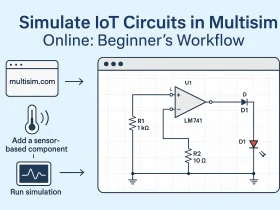
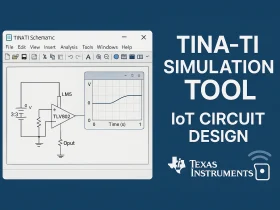
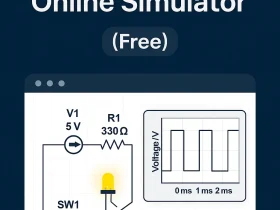
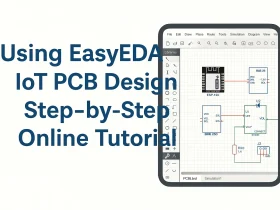
Thank you for this insightful roundup of IoT simulation tools! 🙌 Your article clearly helped me evaluate my options, allowing me to choose the best simulator for my project, “Heart Match Game with MAX7219: Press to Win.”
Inspired by this post, I wrote a blog titled “Explore Electronic Design Simulators with Arduino MAX7219 Heart Match Game,” published on my blog Wiztaqnia.
I hope it proves helpful to others who are looking into simulation-based workflows.
Read the full post here: 🔗https://www.wiztaqnia.com/explore-electronic-design-simulators-with-arduino-max7219-heart-match-game/