How to Protect Your Smart World with Essential IoT Security guide
Introduction
The Internet of Things (IoT) has fundamentally transformed how we live, work, and interact with the world around us. From smart speakers and wearable fitness devices to connected cars and industrial sensors, IoT is now embedded in nearly every aspect of modern life. While these technologies offer remarkable benefits, they also introduce complex security challenges.
This guide is designed for readers with little to no technical background. We’ll walk you through the importance of IoT security, common threats, real-world examples, practical tips, and what the future holds. Whether you’re a smart home user, a small business owner, or just someone curious about cybersecurity, this post will help you understand how to stay safe in an increasingly connected world.
The Rise of IoT: From Smart Homes to Smart Nations
Over the last decade, IoT adoption has skyrocketed. Initially limited to industrial and tech-savvy markets, IoT is now mainstream.
Smart Homes – Smart homes are perhaps the most familiar example. Devices like Alexa, Google Nest, and smart light bulbs make everyday tasks easier. They automate lights, regulate temperature, and even help with grocery lists. However, every convenience comes with a connection—and that means vulnerability.
Smart Cities – Urban centers are deploying IoT to manage traffic, monitor air quality, optimize energy usage, and provide smart parking solutions. These advances create more livable cities but require robust network infrastructures and real-time data sharing.
Healthcare – In hospitals and at home, IoT devices track vital signs, dispense medication, and alert caregivers to emergencies. The stakes here are even higher—one misstep could mean life or death.
Agriculture – IoT-enabled farms use connected sensors to monitor soil moisture, livestock health, and weather data, revolutionizing food production. But what happens if hackers manipulate the data or disrupt communications?
Industry – Industrial IoT (IIoT) powers smart factories, predictive maintenance, and logistics. These systems improve efficiency but also become prime targets for cybercriminals.
IoT is everywhere. And as its footprint grows, so does the attack surface.
See also: Top IoT Applications in Real World – Smart Use Cases 2025
The Shocking Reality: Real-World IoT Breaches
Mirai Botnet (2016)
In one of the most infamous cyberattacks, hackers built a botnet using unsecured IoT devices like routers and security cameras. With this botnet, they launched a DDoS attack that brought down websites like Netflix, Twitter, and Airbnb. It was a global wake-up call.
Casino Aquarium Thermometer
In Las Vegas, attackers breached a casino through a smart thermometer in a fish tank. It was connected to the casino’s network for remote monitoring. From there, hackers moved laterally and accessed a database of high-roller clients.
Jeep Cherokee Hack
Security researchers remotely took control of a Jeep’s steering, brakes, and acceleration through its infotainment system. Fiat Chrysler had to recall 1.4 million vehicles.
Smart Baby Monitors
There have been multiple reports of strangers accessing baby monitors and speaking to children. In most cases, the issue was weak or default passwords that weren’t changed.
Healthcare Device Breaches
Hospitals have seen attacks on insulin pumps, heart monitors, and patient records due to outdated or poorly secured medical devices. These aren’t just privacy breaches—they could be fatal.
These cases highlight the urgency of IoT security.
What Is IoT Security? Why It Matters for Everyone
IoT security refers to the protection of connected devices and networks in the Internet of Things. These are the smart gadgets we use at home, at work, and across industries—from thermostats and doorbells to machinery and vehicles. These devices collect data and communicate with other systems, often with minimal user input.
Why IoT Security Is Unique
- Always On: Most IoT devices are designed to run 24/7, increasing their exposure.
- Often Unmonitored: Many users forget about these devices once set up, making them easy targets.
- Limited Security Features: Many devices are shipped with basic or outdated security protocols.
- Unattended Operation: Devices function independently, which can be exploited without human detection.
Why Everyone Should Care
- Privacy at Risk: Smart speakers, security cams, and wearable devices constantly gather data. If compromised, they expose highly personal information.
- Financial Implications: Attacks can result in financial loss through data theft, extortion (ransomware), or service disruptions.
- Network Infiltration: Compromising one weak device can open the door to entire home or business networks.
- Critical Infrastructure Vulnerabilities: In sectors like healthcare, energy, or transportation, an insecure IoT device can result in life-threatening consequences.
Whether you’re a homeowner, a small business, or a large enterprise, investing in IoT security is now as vital as locking your front door.
Core Components of IoT Security Explained Simply

IoT security is made up of various technical and non-technical safeguards. These components work together to protect devices, data, networks, and users.
Device Authentication
Ensures only verified devices can connect to a network or system.
- Methods: Passwords, digital certificates, biometrics, and hardware tokens.
- Why it matters: Prevents unauthorized devices from joining your system, which can act as backdoors.
Access Control
Determines who or what can access different parts of your IoT ecosystem.
- Role-Based Access Control (RBAC): Assigns permissions based on roles.
- Principle of Least Privilege: Devices and users should only get access to what they need.
Data Encryption
Protects data in transit and at rest.
- Symmetric & Asymmetric encryption ensure that only authorized parties can read the data.
- TLS/SSL protocols should be used for communication.
Regular Updates and Patch Management
Outdated firmware and software are common entry points for attackers.
- Automatic updates are ideal.
- Devices should support over-the-air (OTA) update mechanisms.
Physical Security
Even digital devices need physical protection.
- Tamper-proof casings, secure ports, and location controls.
- Physical access to a device can allow reprogramming or theft of data.
Secure APIs
Application Programming Interfaces (APIs) must be protected against misuse.
- Use API gateways, tokens, and rate-limiting.
- Ensure all data exchanged via APIs is encrypted.
Logging and Monitoring
Activity should be logged for audit and detection.
- Helps in identifying unauthorized access or unusual activity.
- Centralized logging tools can simplify oversight.
Secure Boot and Trusted Execution Environment (TEE)
Ensures only authenticated software runs on the device.
- Secure Boot verifies code before execution.
- TEEs isolate sensitive processes from the main OS.
Identity and Device Lifecycle Management
Every device has a lifecycle: onboarding, active use, updates, and retirement.
- Maintain inventory and apply policies across lifecycle stages.
- Revoke credentials and erase data before decommissioning a device.
User Education and Awareness
No security system is complete without informed users.
- Non-technical users must be taught how to update firmware, set strong passwords, and avoid suspicious links.
- Awareness campaigns and user guides help reduce the likelihood of human error.
Most Common IoT Threats & Their Real Impact
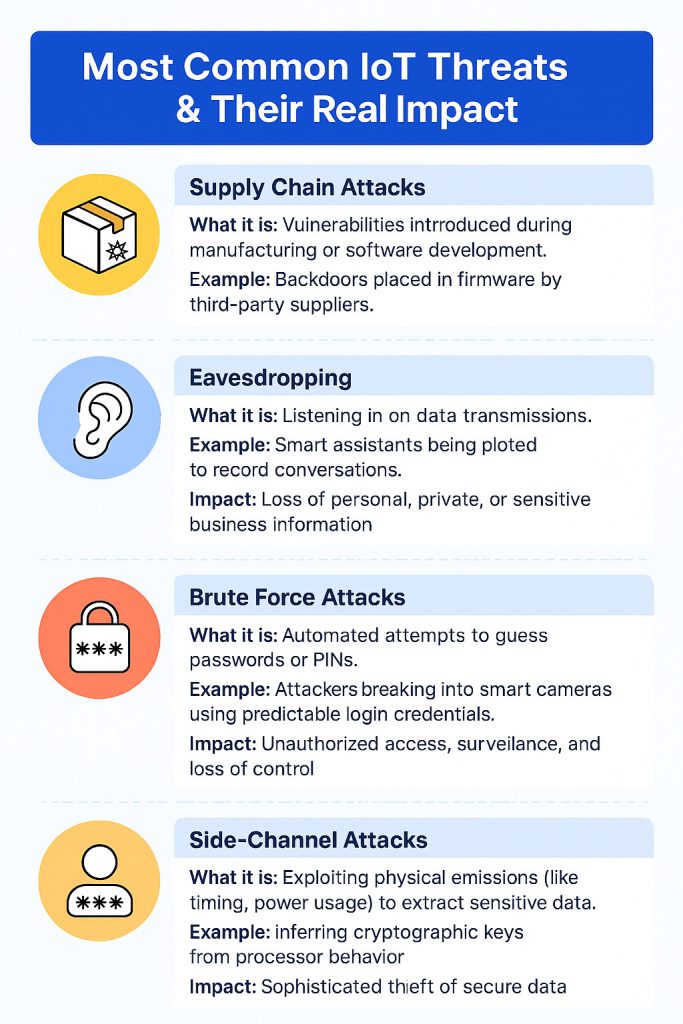
Understanding threats helps prevent them. Here are additional, critical threats to watch for:
Supply Chain Attacks
- What it is: Vulnerabilities introduced during manufacturing or software development.
- Example: Backdoors placed in firmware by third-party suppliers.
- Impact: Allows attackers to gain device access before it even reaches users.
Eavesdropping
- What it is: Listening in on data transmissions.
- Example: Smart assistants being exploited to record conversations.
- Impact: Loss of personal, private, or sensitive business information.
Brute Force Attacks
- What it is: Automated attempts to guess passwords or PINs.
- Example: Attackers breaking into smart cameras using predictable login credentials.
- Impact: Unauthorized access, surveillance, and loss of control.
Credential Stuffing
- What it is: Using leaked username-password pairs to log into devices.
- Example: Reusing the same login across email and smart lighting apps.
- Impact: Attackers gain access without even hacking.
Side-Channel Attacks
- What it is: Exploiting physical emissions (like timing, power usage) to extract sensitive data.
- Example: Inferring cryptographic keys from processor behavior.
- Impact: Sophisticated theft of secure data.
These threats demonstrate how diverse and advanced IoT risks have become. As technology grows more integrated, the importance of proactive defense cannot be overstated.
Why Many IoT Devices Are So Insecure by Design
Most IoT vulnerabilities stem from the way these devices are built. Security is often sacrificed for cost, convenience, or speed to market.
Reasons for Insecurity
- Minimal Computing Resources: Many devices have limited memory or CPU, making it hard to run strong encryption.
- Default Credentials: Manufacturers set the same default username/password on all devices.
- No Update Mechanism: Some devices lack the ability to be updated, leaving known vulnerabilities unpatched.
- Lack of Long-Term Support: Manufacturers may stop supporting devices just a year or two after launch.
- Insecure Communications: Many devices still use unencrypted HTTP or outdated Wi-Fi security standards.
Consequences
- Device Hijacking: Used in botnets or turned against users.
- Ecosystem Compromise: One vulnerable device can threaten an entire network.
- Loss of Trust: Users lose faith in smart technology, slowing adoption.
Industry Examples
- Smart TVs: Sent unencrypted voice commands across networks.
- Wi-Fi Light Bulbs: Exposed network credentials during setup.
- IP Cameras: Streamed feeds accessible to anyone who found the URL.
Security must be built in from the ground up, not added as an afterthought.
Major Challenges in IoT Security Implementation
Securing IoT isn’t just about understanding threats; it’s about overcoming significant logistical and technical barriers.
- Device Heterogeneity
- Thousands of models with different chipsets, OSes, and interfaces.
- Makes standardization and interoperability a major headache.
- Scalability
- Enterprises may manage tens of thousands of IoT devices.
- Keeping each one updated and secured is a massive undertaking.
- Legacy Devices
- Devices in use for years may no longer receive updates.
- Replacing hardware is expensive and often avoided.
- Bandwidth & Power Constraints
- Some IoT devices are battery-powered and operate on minimal bandwidth.
- Can’t support regular updates or heavy encryption.
- Global Supply Chains
- Devices are built using components from different vendors.
- Hard to verify each component’s integrity and origin.
- User Interface Limitations
- Many devices have no screen or input method.
- This makes configuring security settings difficult for users.
- Inconsistent Regulations
- Different countries have different rules (or none).
- No global standard means uneven security enforcement.
Tackling these challenges requires collaboration between governments, industry, developers, and consumers.
Actionable Security Tips for Everyday Users
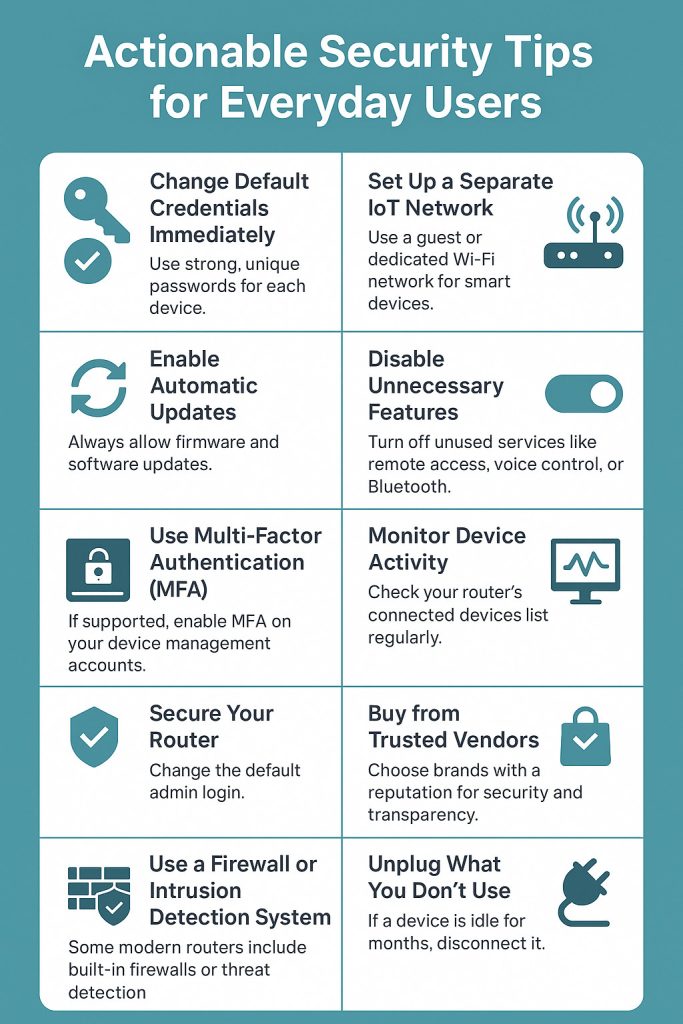
Security doesn’t need to be complicated. Even non-technical users can dramatically improve their safety with a few simple best practices.
- Change Default Credentials Immediately
- Use strong, unique passwords for each device.
- Avoid common words or easily guessed combinations like “admin” or “123456”.
- Use a password manager to store and generate strong credentials.
- Set Up a Separate IoT Network
- Use a guest or dedicated Wi-Fi network for smart devices.
- This isolates them from your primary network and sensitive data.
- Enable Automatic Updates
- Always allow firmware and software updates.
- If your device doesn’t support updates, consider replacing it.
- Disable Unnecessary Features
- Turn off unused services like remote access, voice control, or Bluetooth.
- Fewer open ports mean fewer opportunities for attacks.
- Use Multi-Factor Authentication (MFA)
- If supported, enable MFA on your device management accounts.
- Adds a second layer of protection beyond passwords.
- Monitor Device Activity
- Check your router’s connected devices list regularly.
- Look out for unknown connections or spikes in network traffic.
- Secure Your Router
- Change the default admin login.
- Use WPA3 encryption, disable WPS, and turn off remote access.
- Buy from Trusted Vendors
- Choose brands with a reputation for security and transparency.
- Look for products that follow industry certifications or guidelines.
- Use a Firewall or Intrusion Detection System
- Some modern routers include built-in firewalls or threat detection.
- For advanced users, set up device-level firewalls or monitoring.
- Unplug What You Don’t Use
- If a device is idle for months, disconnect it.
- Reduces your attack surface and energy usage.
Implementing these 10 tips can significantly harden your smart home or small office setup without requiring technical expertise.
Enterprise-Level IoT Security: What SMBs & Enterprises Need to Know
For businesses, IoT devices enhance productivity, efficiency, and automation—but they also introduce new cybersecurity concerns.
Why Businesses Are at Risk
- IoT devices often bypass traditional security controls.
- Employees might bring in unauthorized (shadow) devices.
- Compromised IoT devices can be used as launch points for broader network attacks.
Key Best Practices
- Perform a Comprehensive Asset Inventory
- Know exactly which devices are connected to your network.
- Include BYOD (Bring Your Own Device) and shadow IT devices.
- Segment Your Networks
- Separate IoT from mission-critical systems.
- Use VLANs or microsegmentation for additional isolation.
- Adopt Zero Trust Architecture
- Never assume trust based on location or identity.
- Continuously validate device behavior and access.
- Use Endpoint Detection and Response (EDR)
- Monitor devices for suspicious activities.
- Set up alerts for anomalies like high data usage or strange login times.
- Create a Security Policy for IoT Use
- Define which devices are approved.
- Set rules for procurement, updates, and decommissioning.
- Conduct Regular Security Audits
- Use third-party firms or internal teams to test vulnerabilities.
- Include penetration testing and configuration reviews.
- Train Employees
- Provide guidance on safe IoT use.
- Educate staff about phishing and insider threats.
- Follow Compliance and Frameworks
- Align with standards such as:
- NIST Cybersecurity Framework
- ISO/IEC 27001
- IEC 62443 (for industrial environments)
Proactively managing IoT security protects not just data but also customer trust, brand reputation, and legal compliance.
Government Regulations & Global Efforts
Governments around the world are now taking IoT security seriously. As cyber risks grow, so does the need for legal frameworks to protect consumers and businesses.
United States
- IoT Cybersecurity Improvement Act of 2020: Requires government-purchased devices to meet minimum security standards.
- NIST Guidelines: Offers best practices for manufacturers and businesses.
- FTC Oversight: The Federal Trade Commission has fined companies for misleading or neglecting security.
European Union
- Cyber Resilience Act (CRA): Proposes mandatory security requirements for digital products.
- GDPR: Strong privacy laws that apply to data collected by IoT devices.
- ENISA Involvement: The EU Agency for Cybersecurity supports harmonized IoT standards.
India
- CERT-In: Issues IoT-specific advisories and vulnerabilities.
- Draft Data Protection Bill: Aims to regulate how personal data is collected, used, and stored by devices.
Other Nations
- Singapore’s Cybersecurity Labelling Scheme (CLS): Labels IoT products by security levels.
- Australia’s Code of Practice: Lists 13 principles to improve consumer IoT security.
- UK Product Security and Telecommunications Infrastructure (PSTI) Bill: Requires unique passwords, contact information for vulnerability disclosure, and timely updates.
Global Collaboration
- ETSI EN 303 645 Standard: A globally recognized baseline for consumer IoT security.
- ISO/IEC Standards: International cybersecurity standards for risk management and security controls.
As these efforts grow, manufacturers will be pushed toward more responsible design—and users will benefit from clearer product safety information.
Future of IoT Security: AI, Blockchain, and Beyond
As the number of devices grows, traditional security methods struggle to keep up. New technologies are stepping in to bridge the gap.
Artificial Intelligence (AI) and Machine Learning (ML)
- Detect anomalies in real time.
- Identify zero-day threats through behavioral patterns.
- Automate responses to common attacks.
Blockchain Technology
- Ensures device integrity through immutable records.
- Allows decentralized trust and identity verification.
- Reduces reliance on centralized databases.
Edge Computing and Secure Processing
- Analyzes data closer to where it’s generated.
- Reduces latency and risk of interception.
- Enhances privacy by limiting cloud dependency.
Quantum-Safe Cryptography
- Prepares systems for future quantum threats.
- Uses new algorithms that resist quantum computing attacks.
Self-Healing Systems
- Detect and respond to security breaches without human intervention.
- Restore compromised files and configurations automatically.
Security-as-a-Service (SECaaS)
- Outsourcing IoT protection to dedicated providers.
- Allows smaller businesses to access enterprise-grade defense.
The future of IoT security will be defined by smart, proactive technologies that adapt to a rapidly changing threat landscape.
Misconceptions and Myths About IoT Security
Understanding what IoT security is not is just as important as knowing what it is.
“I’m Not Important Enough to Be Hacked”
- Hackers don’t always target individuals.
- Devices are often compromised for mass attacks (like botnets).
“My Devices Don’t Store Sensitive Data”
- Even harmless-seeming data (like your daily routine or location history) can be used maliciously.
- Attackers can use patterns to plan physical break-ins or identity theft.
“My Antivirus Protects All My Devices”
- Traditional antivirus is limited to PCs and some mobile devices.
- Most IoT gadgets don’t support antivirus software.
“If It’s New, It Must Be Secure”
- New devices are often rushed to market.
- Many don’t receive proper testing or updates.
“Security Is the Manufacturer’s Job”
- While manufacturers should do more, users play a key role.
- Choosing secure devices and configuring them properly is essential.
“I’ll Know If I’m Hacked”
- Most IoT hacks are silent.
- Attackers prefer long-term, undetected access.
By debunking these myths, users can take IoT security seriously and adopt a proactive approach to protection.
Frequently Asked Questions (FAQs)
Addressing common questions is essential for helping non-technical users build confidence in managing their IoT security. Below is a comprehensive list of frequently asked questions with beginner-friendly answers.
Q1: Can someone really hack my smart home devices?
A: Yes, if your devices are not secured properly. Hackers can exploit weak passwords, outdated firmware, or insecure networks. Following best practices like strong passwords, network isolation, and regular updates significantly reduces the risk.
Q2: What kind of data do IoT devices collect?
A: IoT devices can collect a wide range of information such as your voice recordings, location data, browsing habits, sleep patterns, and health metrics. While this data helps provide personalized services, it can also be misused if not protected.
Q3: How do I know if my IoT device has been hacked?
A: Look for unusual behavior:
- Unexpected reboots
- Devices turning on/off by themselves
- Unexplained spikes in internet usage
- Strange noises or lights from smart gadgets
- Inability to access or control the device
Q4: Should I avoid using IoT devices altogether?
A: Not at all. IoT devices offer great convenience and functionality. The key is to use them wisely—choose secure products, follow best practices, and stay informed.
Q5: Is using a VPN useful for IoT devices?
A: Yes, especially for remote access or when devices are managed via a mobile app over public Wi-Fi. A VPN adds an extra layer of encryption between your device and the internet.
Q6: What is the best way to secure my smart TV or smart speaker?
A:
- Disable voice purchasing or remote activation if not needed
- Review privacy settings
- Turn off the microphone or camera when not in use
- Keep the device software updated
Q7: Are smart baby monitors safe?
A: They can be if configured properly:
- Change default usernames and passwords
- Keep firmware updated
- Avoid public Wi-Fi
- Use encrypted connections and secure apps
Q8: What should I do with old or unused smart devices?
A:
- Factory reset the device to remove personal data
- Disconnect it from all accounts
- Remove it from your router’s network
- Recycle or dispose of it according to e-waste guidelines
Q9: Can smart appliances like fridges or ovens really be a security risk?
A: Yes. These devices are connected to the internet and can be exploited if not secured. Even if they seem low-risk, they can be used as a pivot point to access your network.
Q10: Is it true that cheap devices are less secure?
A: Often, yes. Many low-cost IoT devices skip critical security features to cut costs. That said, always check for vendor reputation, reviews, update support, and whether they meet industry security standards.
Q11: What is the difference between software and firmware updates?
A:
- Software updates usually apply to apps or user interfaces.
- Firmware updates change the underlying code that controls the device’s hardware. Both are critical for security and should be applied promptly.
Q12: How often should I check for updates?
A: At least once a month. Enable automatic updates if available. Also check the manufacturer’s website periodically for manual update instructions.
These answers are designed to empower everyday users with the knowledge they need to manage their IoT devices securely and confidently.
See also: How to Use IoT Device Over Internet: A Beginner’s Guide
15. AI-Driven IoT Threats: A New Age of Intelligent Cyber Risks

As artificial intelligence (AI) becomes more powerful and widely available, cybercriminals are beginning to use it to target IoT devices in new and more dangerous ways. These threats go beyond traditional hacking and introduce risks that are faster, harder to detect, and more complex to defend against.
What Are AI-Driven Threats?
AI-driven threats involve the use of machine learning and artificial intelligence by attackers to:
Learn user behavior and bypass security based on patterns.
Automate attacks with greater precision.
Mutate malware to avoid detection.
Predict vulnerabilities in connected devices.
This allows hackers to launch attacks that are smarter and more adaptable than ever before.
Common AI-Powered IoT Threats
Smart Botnets
AI-enhanced botnets can identify and infect new IoT devices faster than traditional ones.
They can automatically spread, adapt to device defenses, and avoid detection.
Example: An AI botnet could selectively shut down only critical IoT services without alerting security systems.
Adaptive Phishing Attacks
AI can craft personalized phishing messages by analyzing user speech, behavior, or data from smart devices.
These messages may look and sound more convincing—making them harder to ignore or flag.
Autonomous Exploit Kits
Attackers can use AI tools to scan IoT networks for open ports, outdated firmware, or weak credentials—and exploit them without human intervention.
Deepfake Commands
Some AI tools can mimic a user’s voice and trick voice-controlled devices (like Alexa or Google Assistant) into executing malicious commands.
Data Poisoning
Hackers may feed false data into machine learning models used by IoT systems—causing them to make incorrect decisions.
Example: A smart surveillance system could be tricked into ignoring unauthorized activity.
Why This Matters More Than Ever
Speed: AI attacks can scan and compromise networks in seconds.
Scale: One AI program can potentially breach thousands of devices at once.
Stealth: AI can help malware blend in with normal activity to avoid detection.
Traditional security tools may struggle to keep up with the speed and intelligence of AI threats. That’s why users and organizations must adopt smarter defenses.
How to Protect Against AI-Driven IoT Threats
Even beginners can take simple steps to reduce the risk of AI-enhanced attacks:
Use devices from manufacturers that invest in AI-based security.
Regularly update firmware and security patches.
Employ behavior-based intrusion detection systems (IDS) where possible.
Limit data sharing from IoT devices to reduce information exposure.
Disable voice control features if not needed.
For businesses, using AI for defense (e.g., automated threat detection and predictive analytics) is becoming just as important as using firewalls and antivirus tools.
Final Thoughts + Shareable Checklist Summary
The Internet of Things has transformed our world—making our homes smarter, industries more efficient, and daily routines more convenient. But as with any technology, these benefits come with responsibilities. IoT security is not just a technical necessity; it’s a personal safeguard and a public good.
As this guide has shown, IoT devices—though helpful—can be gateways for cybercriminals if not properly managed. A single vulnerable device can compromise an entire network. Fortunately, securing these devices doesn’t require you to be a cybersecurity expert. It just requires awareness, intentional choices, and consistent habits.
From understanding threats and best practices to exploring real-world hacks and future trends, you now have a comprehensive understanding of how to stay safe in an interconnected world. Whether you’re a beginner with a few smart home devices or a business managing hundreds of endpoints, the principles remain the same: know your devices, control your data, and prioritize security.
Final Takeaways
- Security is a shared responsibility between users, manufacturers, and policymakers.
- Prevention is easier than recovery. Simple actions like changing passwords and updating firmware make a huge difference.
- Awareness is your strongest defense. Stay informed and vigilant as technology evolves.
Shareable IoT Security Checklist
- Use this quick reference to reinforce your security posture:
- Device Setup
- Network Configuration
- Software & Updates
- Device Hardening
- Monitoring
- Account Security
- Decommissioning
- Education
By applying these steps, you not only protect your own data and devices—you also contribute to a more secure global IoT ecosystem. Together, we can embrace innovation while minimizing risk.
If you found this guide helpful, share it with friends, family, and colleagues. Let’s build a safer connected world—one device at a time.
“Knowledge grows when shared—pass it on!”
See also: Skills and Certifications to Kickstart Your IoT Career in 2025
See also: IoT Architecture Explained with diagram: Simplified IoT architecture
See also: Why Do We Need the Internet of Things?
Let us know what you think on above information in the comment section below.
Visit our YouTube Channel for IoT video Tutorials to know more on Internet of Things.









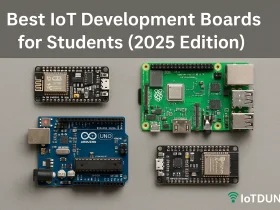
1 Review