Intel Galileo Board: A Complete Beginner to Expert Guide
Introduction to Intel Galileo Board
The Intel Galileo Board is a development board designed to bridge the world of x86 computing and Arduino-style prototyping. It is the first Arduino-certified board based on Intel architecture, featuring the powerful Intel® Quark SoC X1000, a 32-bit, single-core, single-threaded system-on-chip optimized for low-power embedded applications.
Its hardware and software compatibility with Arduino Uno R3 makes it a unique hybrid development platform, catering to both hobbyists and professional developers venturing into Internet of Things (IoT) projects.
Core Features & Pin Compatibility
- Fully Compatible with Arduino Uno R3 shields
- Supports both 3.3V and 5V I/O (selectable via jumper)
- Powered by Intel® Quark SoC X1000, 400MHz, 32-bit
- Compatible with the Arduino IDE
- Designed for educational, prototyping, and IoT development
The digital I/O, analog input pins, power headers, and UART interface are placed in the exact same positions as the Uno R3, ensuring full shield compatibility.
Physical & Onboard Features
| Feature | Description |
|---|---|
| Mini PCI Express | Full-sized slot |
| Ethernet Port | 10/100 Mbps |
| USB Ports | Host + Device |
| RS-232 | Serial communication via 3.5mm jack |
| MicroSD Slot | Up to 32GB support |
| Onboard Flash | 8MB NOR Flash |
| NOR Flash | For firmware and sketches |
| Reset & Reboot Buttons | Easy sketch or processor restart |
These features enable extended IoT applications, going far beyond a typical Arduino board.
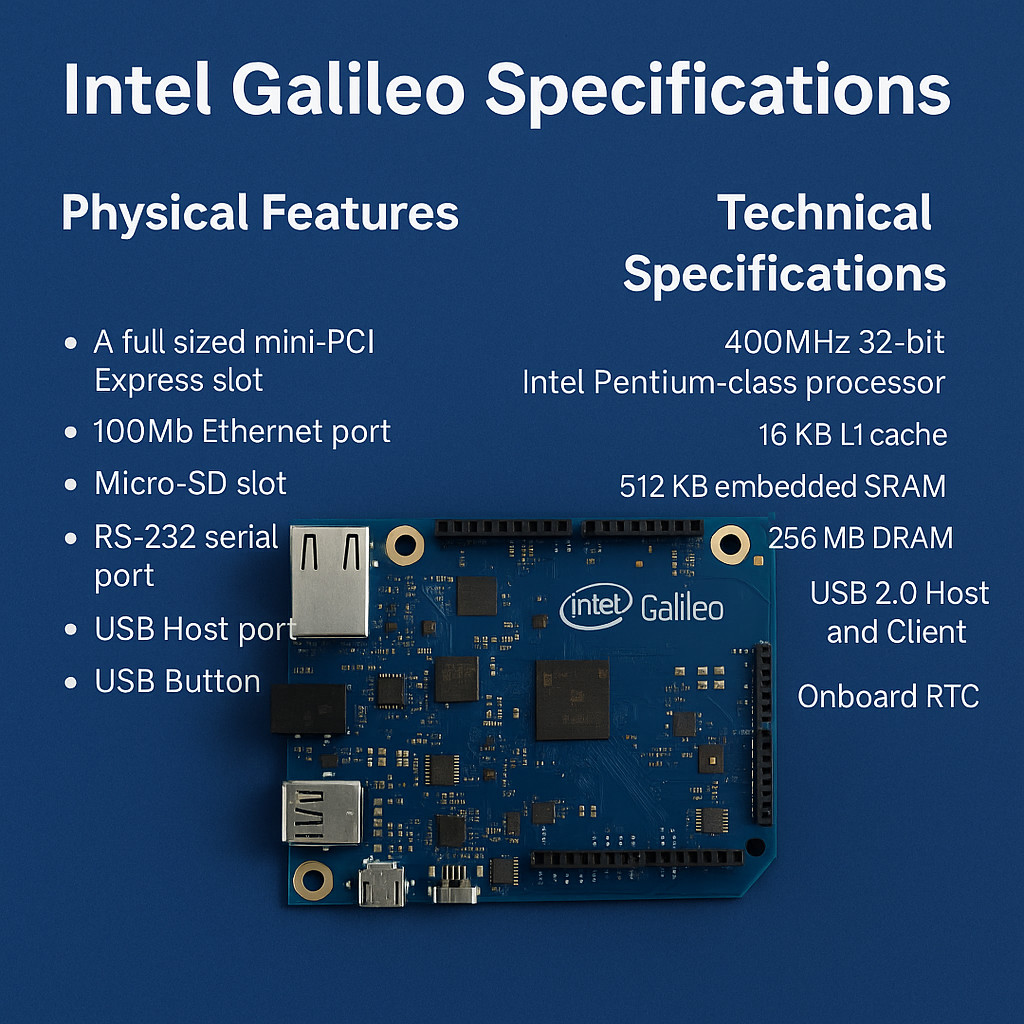
Technical Specifications: Intel Galileo Board
Intel Galileo specifications are,
| Specification | Details |
|---|---|
| Processor | Intel® Quark SoC X1000 (400MHz) |
| Instruction Set | 32-bit Intel Pentium ISA-compatible |
| Onboard RAM | 512KB SRAM |
| L1 Cache | 16KB |
| DRAM | 256MB DDR3 |
| USB | USB 2.0 Host + Client (128 endpoints supported) |
| RTC | Real-Time Clock with 3V battery support |
| JTAG | 10-pin for debugging |
| Ethernet | 10/100Mbps |
| PCIe | Full slot, supports half-size cards with converter |
| EEPROM | 11KB programmable |
| ACPI Support | CPU sleep states |
| Sketch Reset | Via reset button |
These specs make Galileo ideal for building intelligent systems with moderate performance and rich I/O options.
Storage Capabilities
| Storage Type | Details |
|---|---|
| NOR Flash | 8MB (512KB to sketches) |
| EEPROM | 11KB |
| Embedded SRAM | 512KB |
| DRAM | 256MB |
| MicroSD | Up to 32GB |
| USB Storage | Compatible with most USB 2.0 flash drives |
Power Supply Details
The Intel Galileo board requires a 5V 3A regulated power supply, connected via a 2.1mm barrel jack. It supports high-current output through 3.3V and 5V pins (each capable of 800mA).
| Electrical Specs | Value |
|---|---|
| Input Voltage | 5V |
| Digital I/O Pins | 14 (6 with PWM) |
| Analog Input Pins | 6 |
| Max Current per I/O Pin | 80 mA |
| 3.3V Output | 800 mA |
| 5V Output | 800 mA |
Communication Interfaces
Intel Galileo supports multiple communication standards:
- UART TTL (3.3V/5V) on pins 0 (RX) and 1 (TX)
- RS-232 via 3.5mm audio jack
- USB Device Port for programming and serial communication
- Ethernet for network-based IoT projects
- USB Host Port for external peripherals
Programming Intel Galileo
You can program the board using the standard Arduino IDE by selecting “Intel Galileo” under board options. The IDE allows:
- Uploading Arduino sketches via USB
- Serial monitoring through the COM port
- Using existing Arduino libraries and shields
🔗 Download the Arduino IDE and want to more help on Arduino IDE then check Getting Started with Arduino, Arduino IDE software
Real-World Use Cases of Intel Galileo Board in 2025
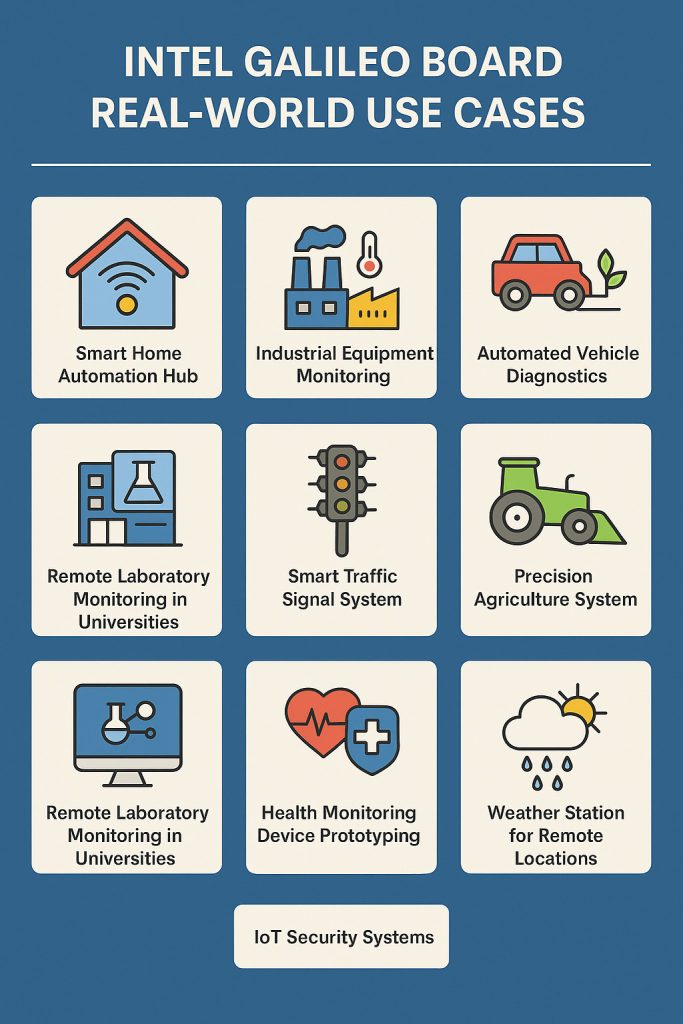
Intel Galileo’s x86 architecture combined with Arduino compatibility makes it highly versatile. Here are the top industry applications and IoT project examples where Galileo is a perfect fit.
1. Smart Home Automation Hub
Use Case: Building a central hub to control smart devices like lights, temperature, door locks, and appliances.
How Galileo Helps:
- Interfaces with sensors (motion, humidity, light) and actuators (relays, motors).
- Supports Wi-Fi dongle or Ethernet for connectivity with mobile apps or cloud dashboards.
- Controls smart lighting schedules and temperature via programmable logic in Arduino IDE.
🔧 Example: Turn on garden lights at sunset or automatically adjust AC when temperature crosses 28°C using DHT11 sensor + relay module + Galileo.
2. Industrial Equipment Monitoring
Use Case: Monitoring performance and health of industrial machinery on a factory floor.
How Galileo Helps:
- Connects to vibration and temperature sensors via analog/digital pins.
- Logs data locally on microSD or streams in real-time to cloud via Ethernet.
- Alerts operators via GSM or online dashboards if anomalies are detected.
🔧 Example: A motor exceeding 70°C can trigger an SMS alert and shut down using Galileo + LM35 sensor + GSM module.
3. Automated Vehicle Diagnostics
Use Case: Creating a vehicle monitoring system to track engine performance and maintenance needs.
How Galileo Helps:
- Reads OBD-II data through USB or UART.
- Analyzes vehicle telemetry like engine RPM, battery voltage, fuel level.
- Sends data to a cloud server for maintenance alerts and tracking.
🔧 Example: Alert the owner via email/SMS when the engine needs tuning or if brake fluid levels are low.
4. Smart Office Environment Management
Use Case: Implementing a responsive workplace with environmental monitoring and energy-saving features.
How Galileo Helps:
- Uses PIR sensors to detect occupancy and control lights or HVAC systems.
- Interfaces with CO₂ and air quality sensors to maintain a healthy indoor atmosphere.
- Automatically logs environmental data on a secure internal server.
🔧 Example: Reduce electricity waste by turning off office AC if no motion is detected for 15 minutes.
5. Precision Agriculture System
Use Case: Creating an automated irrigation and crop monitoring solution for small to mid-sized farms.
How Galileo Helps:
- Reads soil moisture, temperature, and pH levels.
- Activates irrigation motors based on soil dryness or weather forecast APIs.
- Sends field data to farmers via dashboard or SMS alerts.
🔧 Example: Galileo triggers irrigation when soil moisture drops below 25% and disables when sufficient moisture is detected.
6. Remote Laboratory Monitoring in Universities
Use Case: Monitoring lab equipment, temperatures, or experiments remotely.
How Galileo Helps:
- Connects to thermocouples, pressure sensors, or environmental data loggers.
- Stores readings on SD card or pushes data via MQTT to cloud-based dashboards.
- Allows professors to view real-time data during ongoing experiments from anywhere.
🔧 Example: Students measure fermentation conditions in biology experiments using sensors connected to Galileo + Node-RED dashboards.
7. Smart Traffic Signal System
Use Case: Intelligent control of traffic lights based on real-time vehicle flow.
How Galileo Helps:
- Works with IR or ultrasonic vehicle counters to analyze lane traffic density.
- Controls signal duration dynamically for optimal traffic flow.
- Connects to central control room using Ethernet or GSM.
🔧 Example: Green light stays longer on a busy lane while shortening on an empty one using Galileo-controlled logic.
8. Health Monitoring Device Prototyping
Use Case: Rapid prototyping of connected health monitoring devices for startups and researchers.
How Galileo Helps:
- Captures heart rate, body temperature, or SPO2 using biomedical sensors.
- Sends data to mobile apps or health dashboards.
- Can store critical readings locally or sync with cloud services for doctors.
🔧 Example: Real-time body temperature alert system for elderly people living alone.
9. Weather Station for Remote Locations
Use Case: Weather monitoring in remote or underdeveloped areas without internet.
How Galileo Helps:
- Measures temperature, humidity, wind speed, and rainfall.
- Logs data on SD card or sends via GSM module if internet is unavailable.
- Runs reliably on solar power and battery backup.
🔧 Example: A solar-powered weather station placed in a village transmits daily weather reports via SMS using Galileo.
10. IoT Security Systems
Use Case: Intelligent intrusion detection and security alert systems for homes and offices.
How Galileo Helps:
- Works with motion sensors, cameras, and vibration detectors.
- Sends images or alerts to owners when suspicious activity is detected.
- Can trigger alarms, record logs, or notify local authorities.
🔧 Example: Galileo detects forced entry via vibration sensor and sends a photo capture via USB cam to owner’s email.
Summary Table: Use Case Overview
| Use Case | Key Hardware | Connectivity | Benefit |
|---|---|---|---|
| Smart Home | Sensors + Relays | Ethernet/Wi-Fi | Centralized IoT control |
| Industry Monitoring | LM35, Vibration | Ethernet | Real-time fault alerts |
| Vehicle Diagnostics | OBD-II Reader | USB | Preventive maintenance |
| Smart Office | PIR, CO2 Sensor | Ethernet | Energy optimization |
| Smart Farming | Soil Sensors | GSM/Ethernet | Efficient irrigation |
| Lab Monitoring | Environmental Sensors | MQTT/SD | Academic remote access |
| Traffic Signal | IR Sensors | Ethernet/GSM | Adaptive control |
| Health Device | Pulse + Temp Sensor | Bluetooth/USB | Personal healthcare IoT |
| Weather Station | DHT22, Anemometer | GSM/SD | Remote climate logging |
| IoT Security | PIR, Camera | Wi-Fi | Real-time security alerts |
Related Reads from IoTDunia
🔗 Design IoT dashboard with Node-RED in 2025
What Do You Think?
Let us know in the comments: Are you using Intel Galileo Board for your IoT projects?
If this guide helped you, don’t forget to subscribe to our YouTube Channel for more tutorials.
Subscribe & Explore
Kickstart your IoT learning with our exclusive content on IoT Basics and explore in-depth guides tailored for beginners and professionals alike.





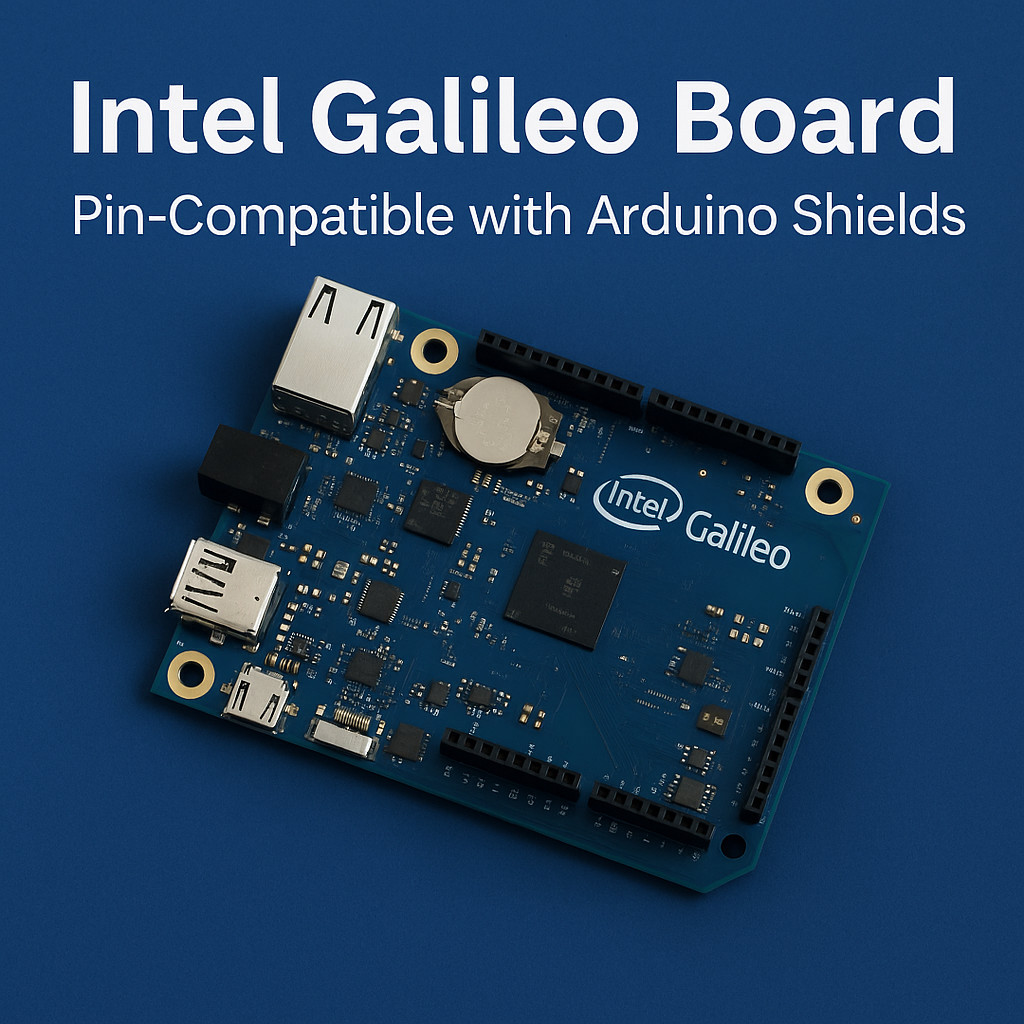




Please let me know if you’re looking for a article writer for your weblog. You have some really great articles and I feel I would be a good asset. If you ever want to take some of the load off, I’d love to write some content for your blog in exchange for a link back to mine. Please shoot me an email if interested. Cheers!
Thank you for your interest. Sorry for delayed in reply. please send me mail to info@iotdunia.com
excellent put up, very informative. I’m wondering why the other specialists of this sector do not realize this. You must continue your writing. I’m sure, you have a great readers’ base already!
Thank you for your appreciation. Sorry for delayed in reply.
Good info. Lucky me I found your website by accident (stumbleupon). I have book marked it for later!
Thank you .. Sorry for delayed in reply.
Hi, I want to subscribe for this blog to take hottest updates, so where can i do it please help out.
Thank you for your interest. Sorry for delayed in reply. you can subscribe by Subscribe PoP up or Go to footer at right side there is subscribe bar. You can subscribe there and then confirm your mail Id once you receive confirmation mail. Thank you.
Have you ever considered about adding a little bit more than just your articles? I mean, what you say is valuable and everything. However just imagine if you added some great pictures or videos to give your posts more, “pop”! Your content is excellent but with pics and clips, this blog could definitely be one of the very best in its niche. Amazing blog!
Thank you for your appreciation.
Thank you for your appreciation. Sorry for delayed in reply.
Thankfulness to my father who shared with me concerning this weblog, this blog is genuinely amazing.
Thank you for your appreciation.
Thank you for your appreciation. Sorry for delayed in reply.
What i do not understood is in fact how you’re not actually much more smartly-liked than you might be now. You are very intelligent. You recognize therefore significantly in terms of this matter, made me for my part believe it from numerous varied angles. Its like men and women don’t seem to be fascinated except it’s one thing to do with Lady gaga! Your own stuffs great. At all times take care of it up!
Thank you for your appreciation. Sorry for delayed in reply.
You actually make it seem so easy with your presentation but I find this topic to be really something that I think I would never understand. It seems too complex and extremely broad for me. I am looking forward for your next post, I will try to get the hang of it!
Thank you for your appreciation. Sorry for delayed in reply.
Keep on writing, great job!
Thank you for your appreciation. Sorry for delayed in reply.
I enjoy what you guys are usually up too. This sort of clever work and reporting! Keep up the very good works guys I’ve incorporated you guys to my blogroll.
Thank you for your appreciation. Sorry for delayed in reply.
Hmm is anyone else having problems with the images on this blog loading? I’m trying to find out if its a problem on my end or if it’s the blog. Any responses would be greatly appreciated.
Thank you . Sorry for delayed in reply. you can send me mail info@iotdunia.com