RaspberryPi Zero and RaspberryPi Zero W
The Raspberry Pi Zero is the smallest minicomputer of size as half of your credit card. It is half in size compare to Raspberry Pi 3 Model B and latest Raspberry Pi 4 Model.
Such a tiny Raspberry Pi that’s very affordable enough for any project which requires less power and high processing speed. Using Pi Zero you can build your hobby project for IoT, wearable, embedded and battery-powered projects.
RaspberryPi zero differentiate in two different models based on the inbuilt wireless feature
One is RaspberryPi Zero (without Bluetooth & WiFi / Without Wireless)
The second one is RaspberryPi Zero w (Wireless).
RaspberryPi Zero
Raspberry Pi Zero was first launched by Raspberry Pi Foundation in November 2015 and it became so popular and was out of stock due to its low cost and small size. It suits the name Zero as Raspberry Pi Foundation has given you almost for free with minimum cost.

Image Credit: Raspberrypi.org
The features of Pi Zero are:-
- 1GHz, single-core CPU
- 512MB RAM
- Mini HDMI and USB On-The-Go ports
- Micro USB power
- HAT-compatible 40-pin header
- Composite video and reset headers
- CSI camera connector
The Zero runs on the same single-core Broadcom BCM2835 CPU as the first Raspberry Pi. It’s actually 40 percent faster than the original as the chip has been clocked higher to 1GHz.
Micro USB:
There are two micro USB one is for the power supply of Pi Zero and the second one is micro USB. By connecting a micro USB hub we can connect a Keyboard, Mouse, USB Dongle for internet connectivity, or any USB devices.
Mini HDMI :
Pi Zero has a single mini HDMI port to connect an external display where you get good quality video at 1080p and 60fps. The Zero features a single mini HDMI port, which is a reduction from the full HDMI port on previous Raspberry Pi devices.
GPIO Pins :
It has 40-pin header where you can solder 40-pin male strip or 40-pin female connectors and you can solder header by your creative ideas here depending upon your requirement.
Camera :
If you want to connect a Camera you need a Pi Zero connector is specially designed for Pi Zero.
Also Pi Zero doesn’t have anything backside of it, even the memory card is on top of Zero which is good for inserting the memory card.
RaspberryPi Zero W
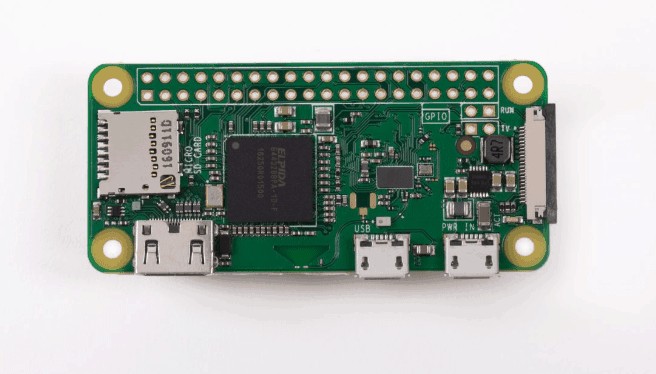
Image Credit: RaspberryPi.org
RaspberryPi Zero – W launched in February 2017 has some additional features including all features of Pi Zero. The features it includes is built-in Wi-Fi and Bluetooth which was lagging to make it fully standalone application.
The RaspberryPi Zero is half the size of a Model A+, with twice the utility. For better performance, it is suggested NOT to power Pi Zero from the computer as voltage and current ratings are different it may corrupt your SD card.
Product Dimensions: 65.0mm x 31.0mm x 5.0mm / 2.6″ x 1.2″ x 0.2″
Product Weight: 9.0g / 0.3oz
Difference between Raspberry Pi Zero vs Raspberry Pi 3 vs Raspberry Pi Zero W
| Raspberry Pi 3 | Raspberry Pi Zero | Raspberry Pi Zero –W | |
|---|---|---|---|
| CPU Clock | 1.2Ghz | 1Ghz | 1Ghz |
| RAM | 1Gb | 512Mb | 512Mb |
| USB Ports | 4 | 2 mini USB | 2 mini USB |
| HDMI | 1 | 1 mini | 1 mini |
| Wi-Fi | 802.11n | No | 802.11n |
| Bluetooth | 4.1 | No | 4.1 |
| Ethernet Connectivity | Yes | No | No |
| Analog Audio out | 3.5mm Headphone Jack | Available with HDMI audio | Available with HDMI audio |
| Power ratings | 800mA @ 5V | 160mA @5V | 180mA @5V |
See also: Raspberry Pi 4 Computer- Latest Raspberry Pi with 4 GB RAM
Let us know what you think about the Raspberry Pi Zero and RaspberryPi zero w Model in the comment section below.
If you like this post subscribe our YouTube Channel for IoT video Tutorials.
Featured Image Credit: Raspberrypi.org






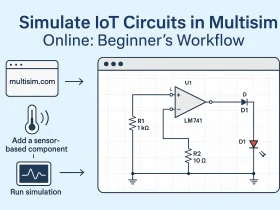
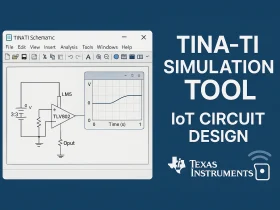
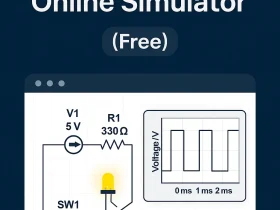
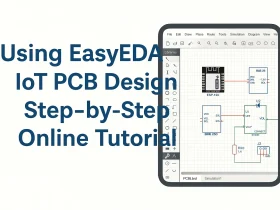
Great job, Thanks a lot