What is Windows 10 IoT Core?
The Internet of Things (IoT) has rapidly become a cornerstone of modern technology, enabling devices—from home appliances to industrial sensors—to communicate, collect data, and operate intelligently. To support this revolution, there is a growing need for specialized operating systems that are light, secure, and scalable for various IoT devices.
Windows 10 IoT Core, developed by Microsoft, is one such purpose-built operating system. It brings the power of Windows to compact devices that form the foundation of IoT ecosystems. But what exactly is Windows 10 IoT Core, how is it different from standard versions of Windows, and why should developers or businesses consider it for their IoT projects?
Let’s explore this specialized OS and understand its place in the evolving Internet of Things landscape.
Understanding the Windows 10 Product Family
Windows 10 was introduced by Microsoft with multiple editions, each designed for different user needs. These include:
- Windows 10 Home – Meant for regular consumers and casual use.
- Windows 10 Pro – For professionals and small businesses.
- Windows 10 Enterprise – Tailored for large organizations with advanced security and deployment features.
- Windows 10 Education – Aimed at academic institutions.
- Windows 10 Mobile and Mobile Enterprise – Designed for smartphones and tablets (now discontinued).
- Windows 10 IoT Enterprise – A full-featured OS for powerful embedded and industrial devices.
- Windows 10 IoT Core – A minimal, headless operating system designed specifically for resource-constrained IoT devices.
While most users are familiar with the standard desktop versions of Windows, the IoT editions are engineered to power devices that perform specific functions, often in real-time, and operate with limited user interaction.
Introduction to Windows 10 IoT Core
Windows 10 IoT Core is the smallest edition in the Windows 10 family. It is optimized for low-cost, small-footprint devices, such as microcontrollers and single-board computers like the Raspberry Pi. Unlike full versions of Windows that provide a graphical desktop interface, IoT Core boots directly into a Universal Windows Platform (UWP) app. This makes it ideal for devices where the interface is limited or unnecessary.
It supports both ARM and x86/x64 architectures, making it versatile enough to run on a wide range of hardware, from low-power embedded devices to moderately powerful microcomputers.
Key Features and Capabilities of Windows 10 IoT Core
- Streamlined Operating System
Windows 10 IoT Core is stripped down to run only essential services, minimizing the system’s memory and processing requirements. This lightweight design makes it perfect for battery-powered or small-form-factor devices. - Universal App Platform
Devices running Windows 10 IoT Core are designed to run a single UWP app in the foreground. This app takes over the entire screen (if a screen is present) and acts as the primary interface for the device. Background processes and services can also run simultaneously. - Headless Operation
Devices can run without any display, which is common in IoT scenarios such as environmental sensors, industrial monitors, or smart lighting controllers. - Remote Management and Debugging
Developers can deploy and manage apps on IoT Core devices over the network. Tools like PowerShell, SSH, and Microsoft’s IoT Dashboard simplify the deployment process. - Security and Stability
With built-in features like Secure Boot, BitLocker encryption, and automatic updates, Windows 10 IoT Core offers security and reliability suitable for commercial deployment. - Integration with Azure IoT
Microsoft’s cloud platform, Azure, provides powerful tools for device provisioning, data collection, analytics, and AI. Windows 10 IoT Core works seamlessly with Azure IoT Hub, making it easier to build scalable IoT solutions.
The Role of Raspberry Pi in IoT Development
The Raspberry Pi is a small, single-board computer originally designed to promote computer science education. Over time, it has gained popularity among hobbyists, makers, and professional developers due to its affordability, community support, and versatility.
Why Raspberry Pi and Windows 10 IoT Core Work Well Together:
- Low Cost: Raspberry Pi boards are very inexpensive, making them ideal for prototyping or mass-deployment of IoT devices.
- Hardware Capabilities: Despite its size, Raspberry Pi supports USB, HDMI, Ethernet, GPIO pins, and wireless connectivity—everything needed to build a full-featured IoT device.
- Compatibility: Windows 10 IoT Core runs smoothly on Raspberry Pi models like the Pi 2, 3, and 3 B+, supporting development of devices ranging from digital signage to smart appliances.
Example Specifications of Raspberry Pi 3 B+:
- 64-bit Quad-Core ARM Cortex-A53 processor (1.4 GHz)
- 1 GB RAM
- Dual-band Wi-Fi and Bluetooth 4.2
- Gigabit Ethernet over USB 2.0
- Multiple USB ports and GPIO headers
Using Raspberry Pi with Windows 10 IoT Core allows developers to build and test custom UWP applications that interact with sensors, displays, actuators, and other hardware.
Real-World Applications of Windows 10 IoT Core
Windows 10 IoT Core has been used in a wide variety of industries and use cases, including:
- Smart Home Devices: Thermostats, light switches, surveillance systems, and voice assistants
- Retail and POS Systems: Barcode scanners, kiosks, and inventory checkers
- Industrial Automation: Machinery control, predictive maintenance systems, and smart monitoring
- Healthcare Equipment: Vital sign monitors, portable diagnostic tools, and patient tracking systems
- Transportation and Logistics: Asset tracking, vehicle monitoring, and navigation interfaces
The ability to run a focused application and connect to cloud services makes it ideal for these dedicated-use scenarios.
Difference Between Windows 10 IoT Core and Windows 10 IoT Enterprise
While both versions are designed for embedded and IoT use cases, they differ significantly in terms of capability and application:
- Windows 10 IoT Core:
- Minimal OS footprint
- No traditional desktop interface
- Suitable for devices with a single purpose
- Designed for Raspberry Pi, DragonBoard, and other small systems
- Free to use for development and non-commercial use
- Windows 10 IoT Enterprise:
- Full Windows desktop experience
- Runs Win32 and UWP applications
- Suitable for ATMs, industrial PCs, digital signage, and POS systems
- Requires licensing and is used in commercial-grade applications
Getting Started with Windows 10 IoT Core
To begin working with Windows 10 IoT Core, you’ll need:
- A compatible device such as Raspberry Pi 3 Model B or B+
- A Windows 10 PC
- An 8GB (or larger) microSD card
- Microsoft’s Windows IoT Dashboard tool (available for free)
- Optional peripherals like a monitor, keyboard, mouse, and sensors
Setup Process:
- Download the IoT Dashboard and flash the Windows 10 IoT Core image onto the SD card.
- Connect the Raspberry Pi to power and network.
- Use the Dashboard to monitor the device, deploy applications, and configure settings.
- Develop your UWP app using Visual Studio, and deploy it directly to the device.
Within a few hours, you can have a fully functional IoT prototype device connected to the cloud.
Advantages of Using Windows 10 IoT Core
- Familiar development environment for Windows developers using C#, .NET, and Visual Studio.
- Seamless integration with Microsoft’s ecosystem including Azure, Power BI, and Office 365.
- Highly secure with enterprise-grade update and lockdown features.
- Offers long-term support for commercial applications.
- Cost-effective and scalable for startups and businesses alike.
Limitations and Considerations
While Windows 10 IoT Core is powerful, it may not be suitable for all applications:
- It runs only Universal Windows Platform (UWP) apps.
- Does not support full desktop environments or Win32 applications.
- Limited third-party peripheral and driver support compared to Linux-based systems like Raspbian.
- Some learning curve for those unfamiliar with Microsoft development tools.
Conclusion
Windows 10 IoT Core is a robust, flexible, and efficient operating system for building connected devices in the growing IoT ecosystem. Whether you’re a student experimenting with Raspberry Pi, a startup developing a smart product, or a business scaling up IoT deployments, this OS offers the necessary tools, security, and scalability to bring your ideas to life.
Its integration with Microsoft Azure and the familiarity of the Windows development environment make it an attractive option for those already invested in the Microsoft stack.
As IoT devices become increasingly integral to our daily lives, operating systems like Windows 10 IoT Core will continue to play a crucial role in enabling intelligent, connected systems across industries.
See also: Top 15 free Embedded IoT Operating System used for development
We’d Love to Hear from You
Have you built a project using Windows 10 IoT Core? Are you considering it for your next IoT solution? Let us know in the comments. Your insights and experiences can help others in the community!
For more IoT development tips and tutorials:
- Subscribe to our YouTube Channel: IoTDunia YouTube Channel
Knowledge grows when shared—so if you found this article useful, consider sharing it with your peers and fellow developers.





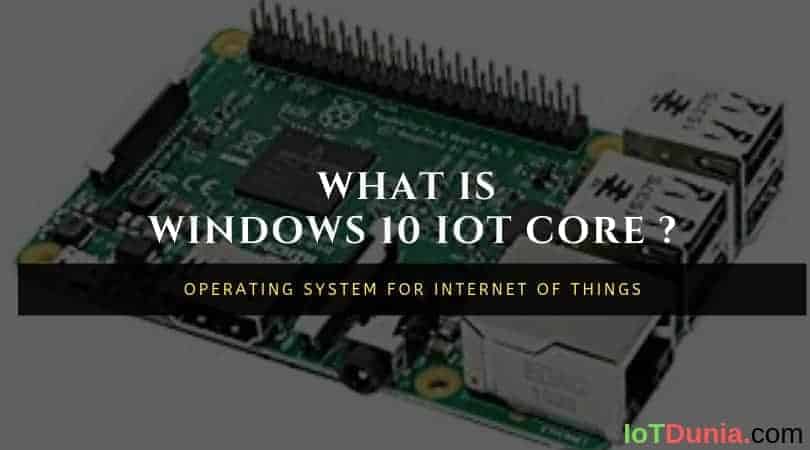
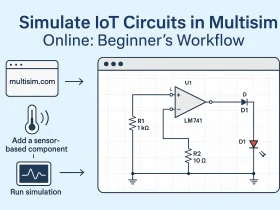
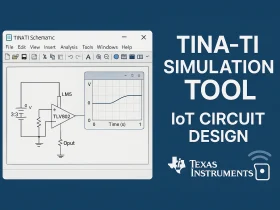
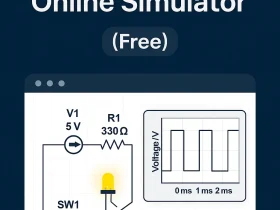
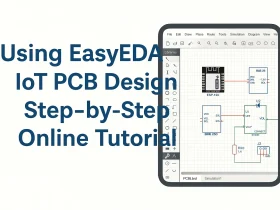
1 Review