What is OSI model? The 7 layers of OSI model
Introduction: The Hidden Journey of Data
Every time you open a web page, send an email, stream a video, or make a video call, an intricate network communication process happens behind the scenes. These actions might seem simple, but they involve a series of well-coordinated steps that allow data to travel from one point to another seamlessly. This process is governed by the OSI Model, a standard framework that defines how devices and applications communicate across a network.
Understanding the OSI model is foundational for anyone curious about how the internet, intranets, or any network functions. Whether you’re a student, a tech enthusiast, or someone preparing for a career in IT or cybersecurity, grasping this model will give you a solid understanding of the layered approach to network communication.
What is OSI Model?
OSI stands for Open Systems Interconnection. It is a conceptual framework created by the International Organization for Standardization (ISO) that standardizes the functions of a communication system into seven distinct layers. Each layer has its own responsibilities and communicates with the layers directly above and below it.
Think of the OSI model as a communication protocol’s version of a manufacturing assembly line. Each stage has a specific role, and data must pass through all these stages (layers) before it reaches its final destination.
Historical Context
Before the OSI model was introduced in the late 1970s and early 1980s, different manufacturers developed their own proprietary networking models. This led to compatibility issues. The OSI model aimed to standardize networking communication, so different systems and products could work together, regardless of the vendor.
Overview of the 7 OSI Layers
Here is a quick snapshot of the OSI layers from top to bottom:
- Application Layer (Layer 7)
- Presentation Layer (Layer 6)
- Session Layer (Layer 5)
- Transport Layer (Layer 4)
- Network Layer (Layer 3)
- Data Link Layer (Layer 2)
- Physical Layer (Layer 1)
Each layer performs specific tasks that are essential for enabling end-to-end communication. Let’s explore each of these layers in detail.

Layer 1: Physical Layer – The Hardware Connection
Responsibilities:
- Defines physical and electrical specifications
- Transfers raw bitstreams over a physical medium
- Manages hardware like cables, switches, and NICs (Network Interface Cards)
Key Components:
- Ethernet cables, fiber optics
- Hubs and repeaters
- Bluetooth, infrared
Analogy:
Think of it as the road system that allows vehicles (data) to travel. Without roads, the vehicles can’t move.
Layer 2: Data Link Layer – Error Handling and Framing
Responsibilities:
- Ensures data is error-free from one node to another
- Structures raw bits into frames
- Manages MAC (Media Access Control) addresses
Sub-layers:
- MAC (Media Access Control): Controls how devices on the network gain access to the data.
- LLC (Logical Link Control): Provides error checking and flow control.
Analogy:
Like a traffic cop ensuring that cars don’t collide at intersections. It directs traffic (data) and ensures safe travel on the same road (LAN).
Layer 3: Network Layer – Routing and Addressing
Responsibilities:
- Handles routing of data across multiple networks
- Uses logical addressing (IP addresses)
- Breaks data into packets
Devices Used:
- Routers
- Layer 3 switches
Protocols:
- IP (Internet Protocol)
- ICMP (used for diagnostics like ping)
Analogy:
The postal system of networking. It ensures that your letter (data) goes to the correct address (IP address) through the most efficient route.
Layer 4: Transport Layer – Ensuring Reliable Communication
Responsibilities:
- Guarantees complete data transfer
- Performs error detection and correction
- Manages data flow (traffic control)
Key Protocols:
- TCP (Transmission Control Protocol): Reliable, ordered, error-checked delivery.
- UDP (User Datagram Protocol): Faster but less reliable.
Analogy:
Like a delivery company tracking your parcel and confirming it arrives safely, re-sending it if something goes wrong.
Layer 5: Session Layer – Managing Connections
Responsibilities:
- Establishes, manages, and terminates sessions between devices
- Coordinates communication between applications
Real-World Use:
- Logging into a server remotely
- Video conferencing platforms managing multiple streams
Analogy:
Think of a phone call. The session layer is what sets up the call, keeps it alive, and hangs up when you’re done.
Layer 6: Presentation Layer – Data Formatting and Encryption
Responsibilities:
- Translates data between application and network formats
- Handles data encryption and decryption
- Compresses data to reduce file size
Examples:
- Converting text characters (ASCII vs Unicode)
- JPEG, MP3, MP4 file format translation
- SSL/TLS encryption for secure communication
Analogy:
Like a translator in a conference ensuring that both parties understand each other, regardless of the language they speak.
Layer 7: Application Layer – Interface to the User
Responsibilities:
- Closest layer to the end-user
- Provides services like email, file transfer, and web browsing
Protocols:
- HTTP/HTTPS
- FTP
- SMTP
- DNS
Examples:
- Browsers like Chrome, Firefox
- Email clients like Outlook
- Messaging apps like WhatsApp
Analogy:
This is the reception desk of a hotel. It’s the first interaction you have when entering the system (network).
Real-Life Examples
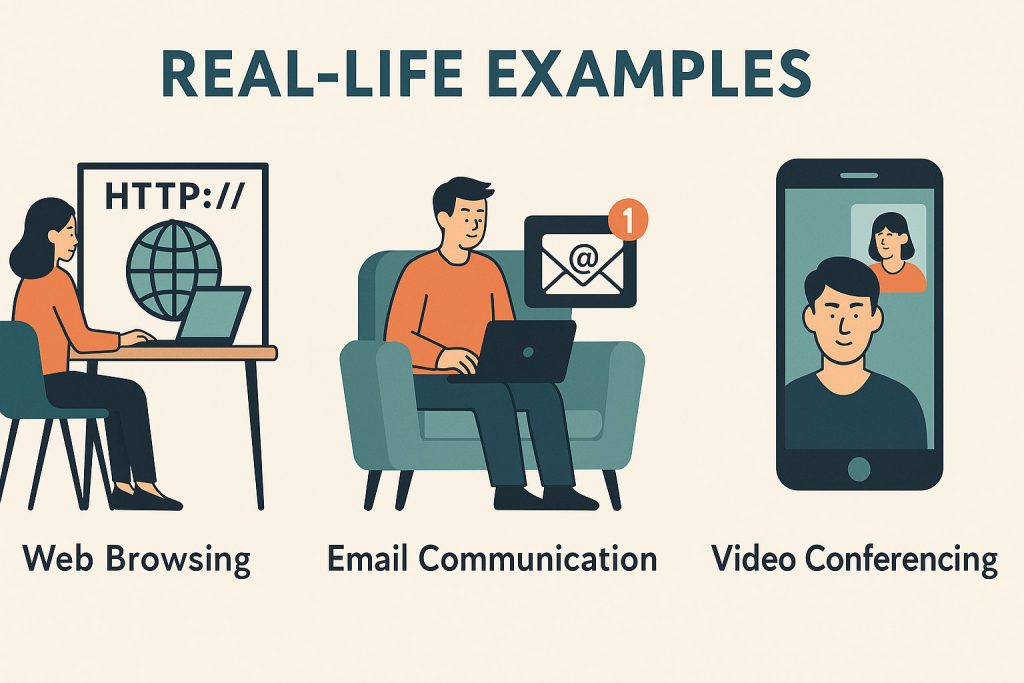
Real-Life Example 1: Accessing a Website
Imagine you open your browser and type in a URL:
- Application Layer – You enter the URL and hit enter.
- Presentation Layer – Data is encrypted using HTTPS.
- Session Layer – A session is started between your browser and the server.
- Transport Layer – The request is broken into TCP segments.
- Network Layer – IP addresses route your request to the destination server.
- Data Link Layer – The data is framed and sent over the network.
- Physical Layer – Bits are transmitted via Ethernet or Wi-Fi.
The server then reverses the process to send data back.
Real-Life Example 2: Sending a WhatsApp Message
- Application Layer – You type and send a message in the WhatsApp app.
- Presentation Layer – The text message is formatted and possibly encrypted.
- Session Layer – A session is maintained between your device and WhatsApp servers.
- Transport Layer – The message is split into TCP segments.
- Network Layer – Uses IP address to find the destination user.
- Data Link Layer – MAC address handles delivery within the local network.
- Physical Layer – Message is transmitted over Wi-Fi or cellular network.
Real-Life Example 3: Making a Video Call on Zoom
- Application Layer – You start a video call using Zoom.
- Presentation Layer – Video and audio streams are compressed and encrypted.
- Session Layer – Session setup ensures call remains connected.
- Transport Layer – Real-time data is sent using both TCP (chat) and UDP (video/audio).
- Network Layer – IP addresses route data between devices.
- Data Link Layer – Frames are transmitted to and from the router.
- Physical Layer – Data travels through fiber optic cables or 5G network.
The process ensures real-time interaction despite being thousands of miles apart.
OSI Model vs TCP/IP Model
| OSI Model | TCP/IP Model |
|---|---|
| Application | Application |
| Presentation | Application |
| Session | Application |
| Transport | Transport |
| Network | Internet |
| Data Link | Network Access |
| Physical | Network Access |
While the OSI model is more theoretical, the TCP/IP model is used in real-world internet communications.
Why the OSI Model Still Matters
Even though modern internet systems primarily rely on the TCP/IP model, the OSI model continues to be a cornerstone in the understanding and development of networking systems. Its value lies in its educational clarity and its role as a diagnostic and design framework. Here’s why it remains relevant and important today:
1. Foundational Learning Tool
The OSI model is widely used in educational settings because it offers a structured and layered approach to understanding how data flows across a network. It simplifies complex networking concepts by breaking them into manageable parts, making it ideal for beginners and students.
2. Diagnostic Framework for Troubleshooting
Network engineers and IT professionals use the OSI model to systematically troubleshoot network problems. When something goes wrong—like a failed ping, a broken video call, or a missing website—the OSI model helps pinpoint the issue by checking each layer step by step.
3. Certification Preparation
Most networking certifications, such as CCNA, Network+, CompTIA Security+, and even more advanced courses like CISSP, heavily reference the OSI model. Understanding this model is essential for passing certification exams and building a solid foundation in network security and architecture.
4. Vendor-Neutral Understanding
The OSI model isn’t tied to any specific hardware or software vendor, which makes it a universal reference point. Whether you’re configuring a Cisco router or analyzing a Microsoft server log, the OSI model gives you a common vocabulary.
5. Better Network Design
Designing modern enterprise networks requires careful planning across different layers—from physical cabling to application architecture. The OSI model helps architects consider every aspect of communication, ensuring reliability, security, and scalability.
6. Security Implementation
Cybersecurity specialists use the OSI model to build layered security strategies. For example:
- Encryption at the Presentation Layer
- Session authentication at the Session Layer
- Firewall filtering at the Network Layer
- Endpoint protection at the Application Layer
By aligning security controls with specific OSI layers, organizations can create more robust defenses.
7. Cross-Disciplinary Communication
Because it’s a well-understood standard, the OSI model facilitates clearer communication among professionals from different IT backgrounds—whether it’s developers, network engineers, security teams, or support staff.
In Summary:
The OSI model is more than just a theoretical construct. It is a practical, flexible, and invaluable framework that continues to shape how networks are taught, designed, maintained, and secured. Even as new technologies evolve, the core principles of layered communication embodied by the OSI model remain unchanged.
Final Thoughts
The OSI model might seem complex at first, but once you understand its layered structure, it becomes a powerful lens through which to understand how networks operate. Whether you’re building an app, fixing a network issue, or preparing for a career in tech, this foundational model is your key to mastering the world of communication systems.
See also: What is Network Core? Beginner to Expert Guide 2025
Join the Discussion
- Which OSI layer do you find most interesting?
- Have you used network tools like traceroute or ping? Which layers do they relate to?
- What real-world problems could be diagnosed by understanding the OSI model?
Learn More
Subscribe to our YouTube Channel for hands-on tutorials on the OSI model and other networking concepts.
Start your networking journey with IoT Basics.
References:
- Li, Yadong, et al. “Research based on OSI model.”
- Bora, Gaurav, et al. “OSI reference model: An overview.”
- Briscoe, Neil. “Understanding the OSI 7-layer model.”





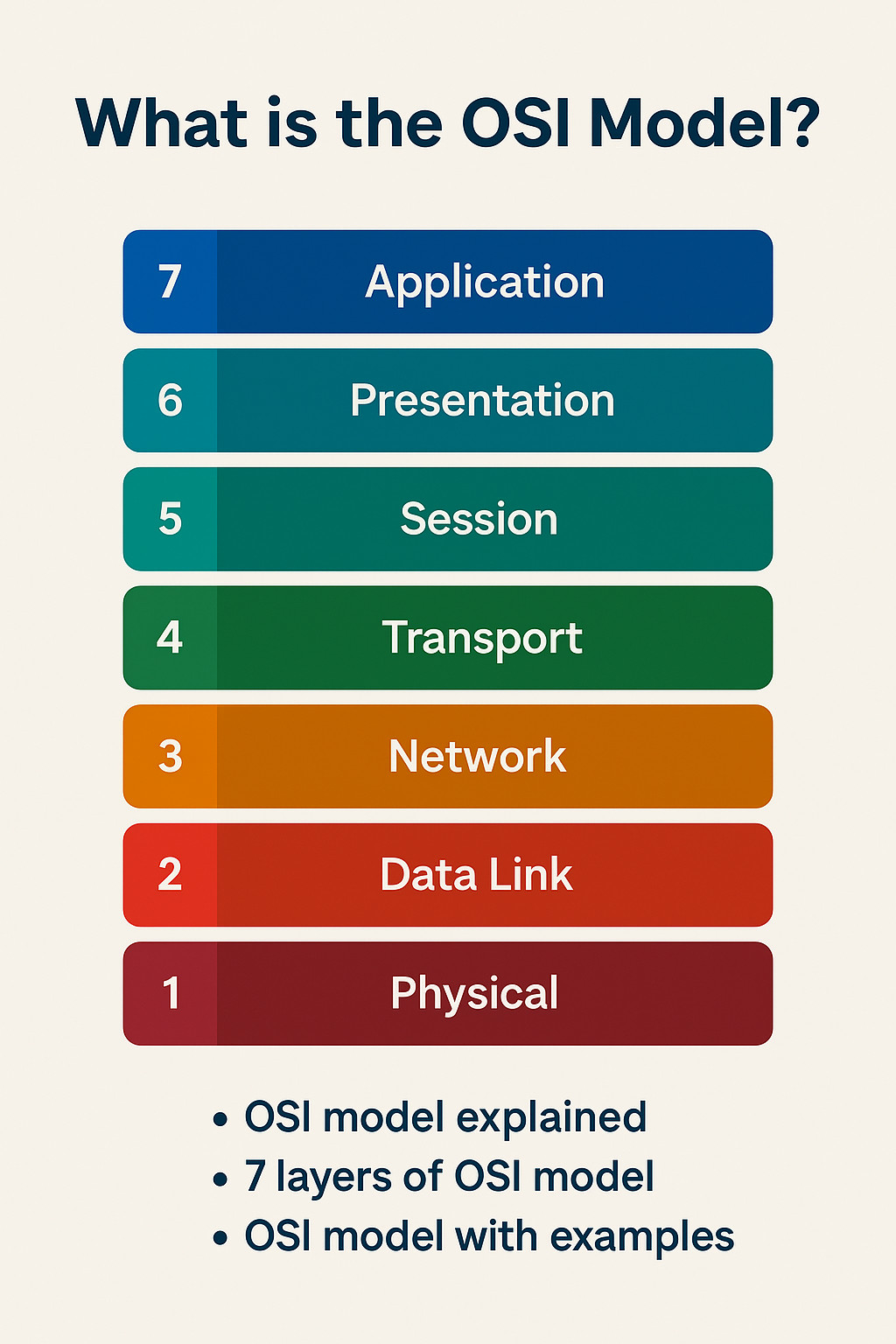



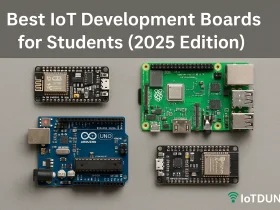
1 Review