TCP vs UDP: Key Differences and Understanding Internet Protocol
Introduction: Why Protocols Matter in Networking
In the world of computer networking, communication between devices depends on a group of essential rules known as network protocols. Among these, the difference between TCP and UDP is a topic every networking beginner must understand.
The Internet Protocol Suite, commonly known as TCP/IP, includes key protocols like:
- IP (Internet Protocol) – Responsible for addressing and routing
- TCP (Transmission Control Protocol) – Ensures reliable data transfer
- UDP (User Datagram Protocol) – Prioritizes speed over reliability
These protocols work together to enable everything from web browsing to video streaming and gaming.
See also: Why We Need Protocols for Communication?
What is IP (Internet Protocol)?
IP (Internet Protocol) operates at the Network Layer (Layer 3) of the OSI model and is the backbone of internet data transmission. It ensures:
- Addressing: Assigns each device a unique IP address (IPv4 or IPv6)
- Packetization: Breaks down large messages into small packets
- Routing: Finds the best path for packets to travel
But IP is unreliable and connectionless—it doesn’t ensure delivery, order, or integrity. That’s where TCP and UDP come into play.
What is TCP (Transmission Control Protocol)?
TCP works at the Transport Layer (Layer 4) and is responsible for reliable, connection-based communication.
Key Features of TCP:
- Connection-Oriented: Uses a three-way handshake to establish a connection
- Reliable Delivery: Acknowledges received packets and retransmits lost ones
- Ordered Data: Maintains the correct sequence of packets
- Flow and Congestion Control: Regulates data rate to prevent overload
Use Cases of TCP:
- Web browsing (HTTP/HTTPS)
- File Transfer (FTP)
- Email (SMTP/IMAP)
TCP is slower than UDP due to its high overhead, but ensures data accuracy.
What is UDP (User Datagram Protocol)?
UDP, like TCP, also works at the Transport Layer but is designed for speed over reliability.
Key Features of UDP:
- Connectionless: No handshake or connection setup
- Unreliable Transmission: No guarantees on delivery or order
- Lightweight: Minimal headers and protocol mechanisms
- Faster: Suitable for real-time or high-speed communication
Use Cases of UDP:
- Live video or audio streaming
- Online multiplayer gaming
- DNS lookups
- VoIP (Voice over IP)
UDP is ideal when “speed is more important than accuracy.”
Difference Between TCP and UDP: A Detailed Comparison
Understanding the difference between TCP and UDP helps in selecting the right protocol for your application. Here’s a simplified comparison:
| Feature | TCP | UDP |
|---|---|---|
| Connection | Connection-oriented | Connectionless |
| Reliability | High – guaranteed delivery & retries | Low – no guarantee of delivery |
| Ordering | Maintains packet order | No packet order maintained |
| Overhead | Higher (due to error checking etc.) | Lower (minimal headers) |
| Speed | Slower | Faster |
| Use Cases | HTTP, FTP, Email | Video streaming, DNS, Gaming |
TCP vs UDP boils down to reliability vs performance.

Real-World Examples: TCP vs UDP in Action
When to Use TCP:
- E-commerce websites
- Banking applications
- Document downloads
Why? You cannot afford missing or corrupted data.
When to Use UDP:
- Zoom meetings
- YouTube live streaming
- Fortnite or PUBG
Why? A few missed packets are okay, but speed and low latency are critical.
OSI Layer Placement: Where Do IP, TCP, and UDP Fit?
| OSI Layer | Protocol(s) |
|---|---|
| Layer 7 – Application | HTTP, FTP, DNS |
| Layer 4 – Transport | TCP, UDP |
| Layer 3 – Network | IP |
IP handles routing, while TCP and UDP handle transport.
Why Understanding the Difference Between TCP and UDP Matters
For students, developers, or IoT practitioners, choosing between TCP and UDP depends on:
- Do you need reliability? Choose TCP.
- Do you need speed and low latency? Choose UDP.
- Do you expect packet loss? Use UDP only if acceptable.
Conclusion
The difference between TCP and UDP lies in their approach to communication. Here’s the key takeaway:
- TCP = Accuracy, reliability, and order. (but slower)
- UDP = Speed, low latency, and real-time use. (but less reliable)
Both protocols work over IP, which handles addressing and routing.
Understanding TCP vs UDP is fundamental for anyone learning about networks, especially in IoT, app development, and cloud computing.
Related Articles You May Like
- What is IPv4 vs IPv6? Internet Protocol Explained
- Communication Protocols for IoT
- OSI Model Explained: 7 Layers of Networking
- MQTT vs HTTP: Which One to Use in IoT?
Frequently Asked Questions (FAQs)
Q-What is the difference between TCP and UDP?
Answer: TCP is a connection-oriented protocol that ensures reliable data delivery, packet order, and error checking. UDP, on the other hand, is connectionless, faster, and transmits data without guaranteeing delivery or order.
Q-Which is faster, TCP or UDP?
Answer: UDP is faster than TCP because it has minimal protocol overhead and does not require acknowledgment or connection setup.
Q-When should I use TCP instead of UDP?
Answer: Use TCP when data reliability, order, and completeness are important—for example, when browsing websites, sending emails, or downloading files.
Q-Is UDP good for live streaming and gaming?
Answer: Yes, UDP is ideal for real-time applications like live video streaming and online gaming, where speed is critical and occasional data loss is acceptable.
Q-Can TCP and UDP work together in a network?
Answer: Yes. Many modern applications use both TCP and UDP for different functions. For example, VoIP apps use TCP for control signals and UDP for audio data.
Q-At which OSI model layer do TCP and UDP operate?
Answer: Both TCP and UDP operate at the Transport Layer (Layer 4) of the OSI model, which manages how data is delivered between networked devices.
Learn Through Videos
Watch our IoT Video Tutorials on YouTube »
Explore more at IoTDunia.com
💡 Start Small, Think Big. Make Your World Smarter—One Protocol at a Time!





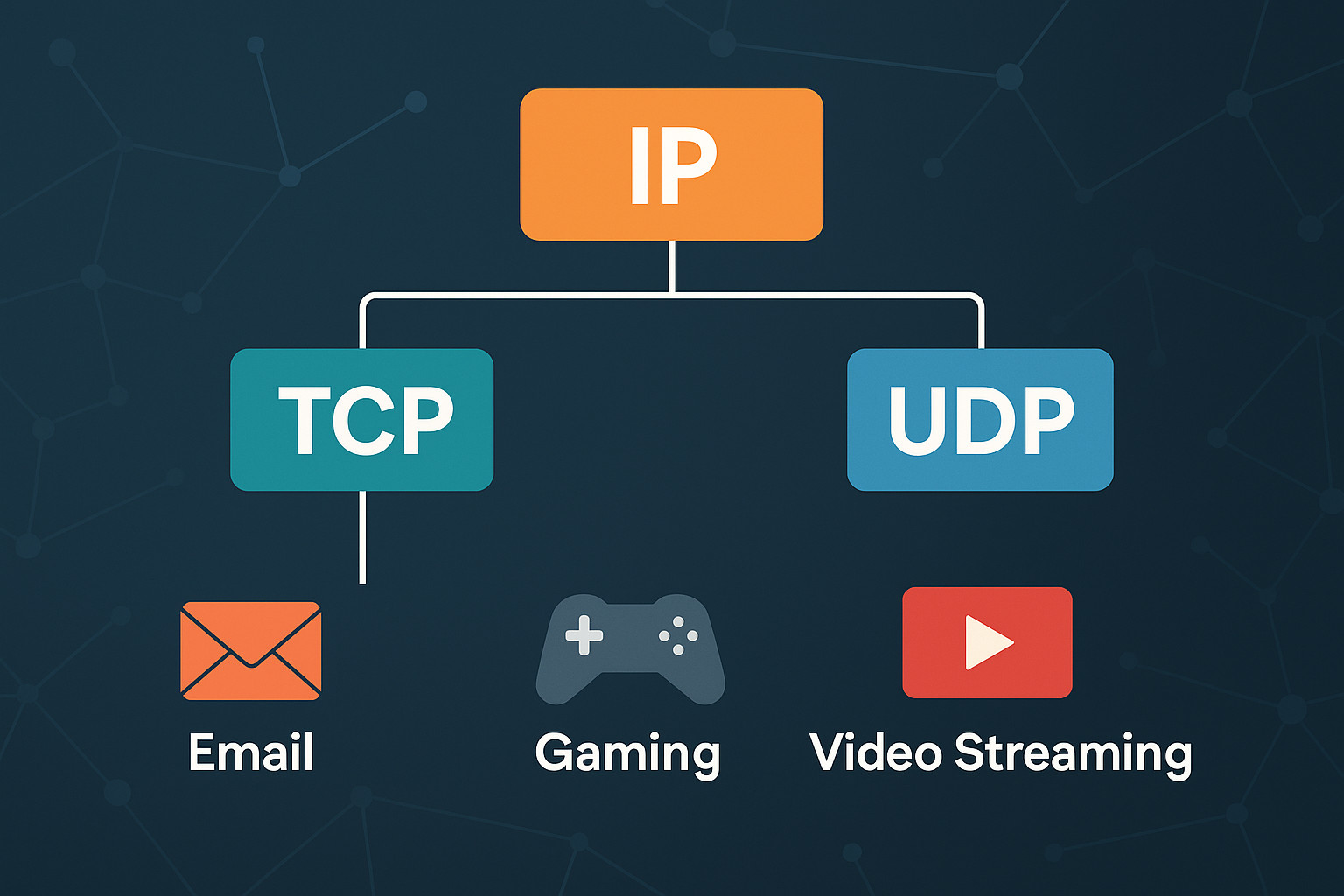



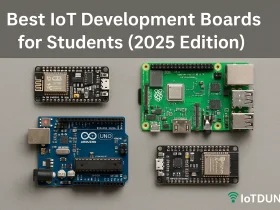
There are so many inaccuracies written here. You need to research better as your descriptions are wrong on a lot of what is written here.
Class A networks use a default subnet mask of 255.0.0.0 and have 0-127 as their first octet. The address 10.52.36.11 is a class A address. Its first octet is 10, which is between 1 and 126, inclusive.
Class B networks use a default subnet mask of 255.255.0.0 and have 128-191 as their first octet. The address 172.16.52.63 is a class B address. Its first octet is 172, which is between 128 and 191, inclusive.
Class C networks use a default subnet mask of 255.255.255.0 and have 192-223 as their first octet. The address 192.168.123.132 is a class C address. Its first octet is 192, which is between 192 and 223, inclusive.
This is just one example of your inaccuracies. I fear for people who read this article and believe it to be accurate.