Fritzing online circuit simulator: No need for Hardware to design a circuit
In the world of electronics and IoT, prototyping circuits before real-world implementation is crucial. But what if we told you that you don’t need any hardware to design and simulate circuits? Enter Fritzing – a free online circuit design tool and Arduino simulator.
Fritzing software tool is a free online circuit simulator, an ultimate tool that you can use to create an electronic circuit and component diagrams for use with rapid-prototyping development boards such as the open-source Arduino called Arduino Simulator online.
Fritzing allows anyone, from hobbyists to educators, to create virtual circuits, visualize wiring diagrams, simulate electronic behavior, and even generate production-ready PCBs.
Whether you’re building your first Arduino project or teaching electronics to students, Fritzing helps you bring ideas to life – without soldering a single wire!
What is Fritzing Software Tool?
Fritzing is an open-source software developed to support designing, documenting, sharing, and manufacturing electronics using an intuitive visual interface.
It is entirely cross-platform and well supported – you can guarantee that it can be used on any Arduino project to show you how to make connections and wire things together using it.
It offers a software tool, a community website, and services in the spirit of Processing and Arduino, fostering a creative ecosystem that allows users to document their prototypes, share them with others, teach electronics in a classroom, and layout and manufacture professional PCBs.
Core Features:
| Feature | Description |
|---|---|
| Breadboard View | Visual drag-and-drop component layout |
| Schematic View | Circuit diagram with logical representation |
| PCB View | Design and export custom PCB boards |
| Community Support | Access to open-source circuits and forums |
| Parts Editor | Create and customize components |
| Fritzing Fab | Order PCBs from your design |
Getting Started with fritzing Online Simulator (Step-by-step)

Image Credit: fritzingGettingStart
Download and Start:
Select the download for your platform below.
Installation Instructions:
Installing the Fritzing software tool
Please make sure your system satisfies one of these requirements:
Windows – XP and up
Mac – OSX 10.7 and up, though 10.6 might work too
Linux – a fairly recent linux distro with libc >= 2.6
- Start downloading the Fritzing package that’s right for you.
- Unzip your Fritzing folder somewhere convenient on your hard drive.
- This may also be a good time for you to create a shortcut to the Fritzing application.
- A free unzipping program can be found here, should you need it.
- If you are updating your release of Fritzing, your custom files (parts and bins) are not stored with the application, so they will not be destroyed if you delete the older version of the Fritzing application folder.
- To start Fritzing:
- onWindows: double-click fritzing.exe
- onMac: double-click the Fritzing application
- onLinux: double-click Fritzing, or try ./Fritzing in your shell window
- If you experience problems, please try downloading it again. This often helps. If it doesn’t, have a look at our forums.
Mac notes:
Recent versions of OS X do not allow “unverified” software to be launched directly. In order to run Fritzing, you will need to either:
- right-click the Fritzing icon and select “Open”
- in the warning dialogue, click “Open”
or, to get rid of the warning permanently:
- go to the System Preferences
- open the Security & Privacy page
- unlock it by clicking the lock in the lower-left corner
- set it to allow app downloads from anywhere
Linux notes:
This binary release has been built and tested under Ubuntu 12.04 LTS.
Distros for other flavors of Linux can be found at openSUSE’s repository, at Heinervdm’s openSUSE repo; including a one-click download for openSUSE. Search our forum for even more. Fedora users can install Fritzing with ‘yum install fritzing’.
We heartily thank openSUSE, Thomas Zimmermann, Debian.org, Bruno Canning, the Fedora Project, Ed Marshall, and other people and organizations for making these available. (But please be aware we have not tested these builds.)
Learning Fritzing: Tutorials for Beginners
Fritzing offers a self-paced learning ecosystem:
Popular Beginner Tutorials:
| View | Topic |
|---|---|
| Breadboard View | Building a circuit visually |
| Schematic View | Understanding wiring diagrams |
| PCB View | Creating double-sided boards |
| Custom PCB Shapes | Add creativity to your board |
| Stripboard View | For prototyping without PCBs |
Expert Tips:
Curved wires for clarity
Autorouter for easier PCB routing
Export Gerber files for PCB production
Fritzing Software Interface:
Fritzing has three main interface views:
Breadboard View – Drag & drop components on a virtual prototyping board.
Schematic View – Logical representation of the circuit.
PCB View – Place components and tracks for actual fabrication.
Each view auto-updates based on changes in others. That’s seamless multi-layer integration!
Start here to learn all about of Fritzing software tool
Arduino Simulator online: Design & Simulate Arduino Circuits (Without Hardware)
Using Fritzing as an Arduino simulator online lets you:
Place Arduino Uno/Nano on breadboard.
Connect components like LEDs, sensors, buttons.
Add resistors, capacitors, buzzers visually.
Export as code + simulation + PCB.
Try This: LED Blinking on Breadboard
Add Arduino Uno board.
Connect an LED with resistor to pin 13.
Use built-in code view to attach sample C++ code.
Visualize the flow in schematic and PCB views.
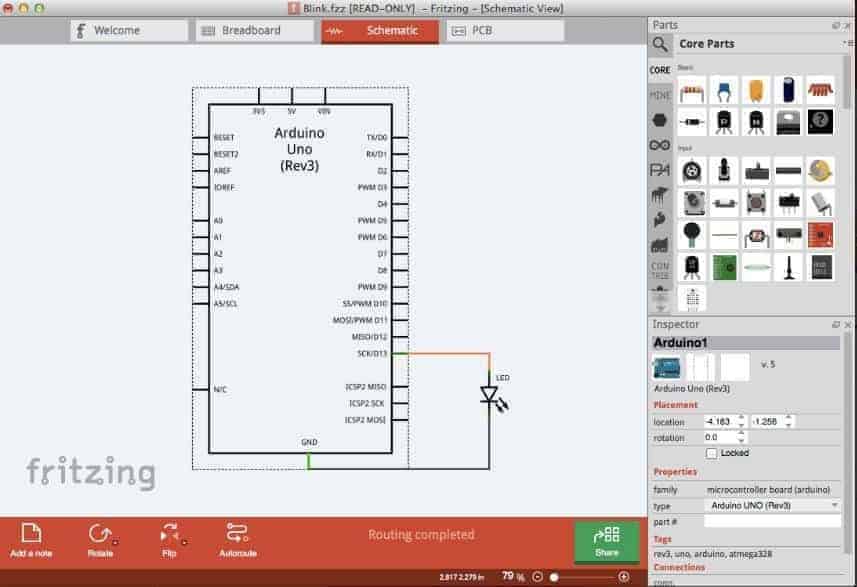
Image Credit: Fritzing-Image2
1. Tutorials
Step by step tutorials on how to use Fritzing software tool and produce your own PCBs:
Make sure to check out YouTube tutorial channel, including the Fritzing Killer Tips and Learning Arduino with the Fritzing Starter Kit.
Breadboard View
- Building a Circuit
- Using a Stripboard(from the video channel)
- Working with SMD parts(from the video channel)
- Creating Paper Templates(from the Blog)
- Curvy Wires and bendable Legs(from the Blog)
Schematic View
- no specific tutorials yet
PCB View

Image Credit: Fritzing-Image3
- Designing a PCB
- One minute Arduino Shield design(from the video channel)
- Double-sided routing(from the Blog)
- How the Autorouter works(from the Blog)
- Explaining the colored lines(from the Blog)
- Custom PCB shapes
- Producing a PCB
- Soldering SMD parts(from the video channel)
Parts
- Creating custom Parts
- Using the parts editor(from the Blog)
Programming
2. Reference
The complete reference of all menus, widgets, keyboard and mouse shortcuts.
3. Translations
Parlez-vous français? Sprichst Du Deutsch? Habla Espanol?
Here you can find learning material in other languages than English.
4. Workshops
Workshops are the best way to get started quickly. Organize one yourself, or invite us!
5. External Resources
Websites related to physical computing, and other good stuff.
Produce your own board:
With Fritzing Fab you can easily and inexpensively turn your circuit into a real, custom-made PCB. Try it out now!
Video credit: Firtzing software tool
From Prototype to PCB: Use Fritzing Fab
Once your design is complete, use Fritzing Fab to order your custom PCB:
| Step | Description |
|---|---|
| 1 | Finalize PCB layout |
| 2 | Export Gerber Files |
| 3 | Upload to Fritzing Fab |
| 4 | Receive professional PCB at your doorstep |
This feature is perfect for Arduino project kits, IoT startup prototypes, and student submissions!
Fritzing Community & Resources
| Resource | Link |
|---|---|
| Official Website | fritzing.org |
| Forums | fritzing forum |
| Video Tutorials | YouTube |
| Language Support | Translations in German, French, Spanish |
| External Tools | Paper template creator, bendable wire editor |
Fritzing in Education & Classrooms
Fritzing is widely used by:
Teachers for visual learning
Students for hands-on practice
DIYers & Makers for fast prototyping
Engineers for early-stage PCB creation
You can organize workshops using open-source guides or even invite Fritzing experts for training sessions.
FAQ – Using Fritzing for Circuit Design
Q1. Is Fritzing free to use?
Yes, Fritzing is open-source. A small donation is encouraged when downloading.
Q2. Can I simulate Arduino code in Fritzing?
Fritzing helps in visual circuit design and does not offer real-time simulation, but integrates with code logic for documentation.
Q3. Is Fritzing safe for students?
Absolutely. It’s widely used in schools and universities globally.
Q4. Can I order real PCBs from my Fritzing project?
Yes, through Fritzing Fab you can get production-ready boards.
Q5. Are there alternatives to Fritzing?
Yes, tools like Tinkercad Circuits, Wokwi, and Proteus are popular alternatives.
Conclusion: Start Your Circuit Journey – Without Hardware!
Fritzing makes it incredibly easy to design, document, and even manufacture your Arduino-based circuits without ever touching a soldering iron. Whether you’re a beginner in IoT or an electronics educator, Fritzing is your go-to tool for hardware-free experimentation.
See also: Top 5 Best IoT Simulation Tools Online (No Hardware Needed)
Let us know what you think about the Fritzing Software tool (free online circuit simulator) for Electronics Circuit Design in the comment section below.
Similar articles:
- Wokwi Online Simulator: Simulate Arduino & ESP32 IoT Projects
- Tinkercad Arduino Simulation Tutorial: Simulate IoT Circuits Online for Beginners
- Circuit Lab simulator: Free simulate circuits right in your browser
Ready to Explore More? Let’s Build Smarter Together!
🔔 Subscribe to Our YouTube Channel » for IoT video Tutorials.
🌐 Start Learning IoT Basics Now » and What is IoT? – Introduction to IoT and IoT Architecture: 4 Essential IoT Layers Simplified for Beginners on IoTDunia.com! and Check out Top IoT Applications in Real World – Smart Use Cases 2025, IoT career guide 2025, Best Projects on IoT for Beginners
👉 Have questions? Drop them in the comments!
💡 Start small, stay curious, and make your world smarter—one device at a time.
Want to learn more about Fritzing then visit Fritzing.org
Featured Image Credit: Fritzing-Image1
Information Credit: Fritzing.org






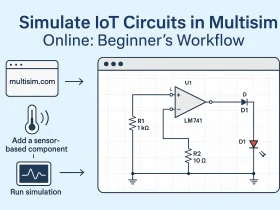
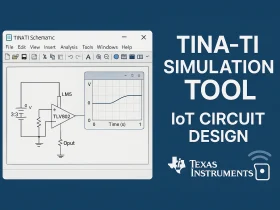
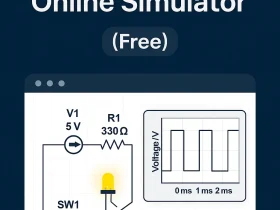
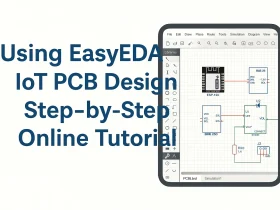
hi there
thank you for the most detailed article writeup on the above-said Arduino simulator. I enjoyed it as well.
I was wondering if you can also give a good introduction to the “open-source” Arduino simulator: wokwi Arduino Simulator. It is free to all. I need no installations or downloads 🙂
it is based on AVR8JS platform. It can run on any browser, mobile browsers support it too.
It supports a variety of Arduino family: Arduino Mega, Arduino nano, Arduino UNO and ATTIny85 as well. New components are added every week.
It also supports Arduino peripherals such as LEDs, LCD1602, OLED displays, FastLEDs, NeoPixel matrices, addressable LEDs, Servo motors, Potentiometers, 7 segment displays, temperature and humidity sensor, etc
You can find more information here:
https://www.instructables.com/Online-Arduino-Simulator-From-Wokwi-for-Teachers-S/
https://www.instructables.com/Best-Free-Online-Wokwi-Arduino-Simulator-Why-Is-Th/
https://www.instructables.com/LED-Chaser-With-7-Patterns-wokwi-Arduino/
Thank you
Wokwi Arduino Team
Thank you for your comment, We have done with other open source simulator, you can check below links
https://iotdunia.com/wokwi-online-simulator-guide/
https://iotdunia.com/tinkercad-arduino-simulation-tutorial/
https://iotdunia.com/circuit-lab-simulator-online-circuit-simulation-free/