IoT architecture explained in detail
Introduction
The Internet of Things (IoT) is more than just a buzzword—it’s a technological revolution connecting billions of devices globally. From smartwatches that monitor your heartbeat to factories that automate production, IoT enables devices to collect, transmit, and act on data intelligently.
But how does it all work?
That’s where IoT architecture comes in. This article will break down the four essential layers of IoT architecture, along with its components, how it works, the benefits, the challenges, and what’s next for IoT in 2025 and beyond.
Whether you’re a beginner exploring IoT for the first time or a tech enthusiast wanting to go deeper, this guide is your starting point.
What is IoT Architecture?
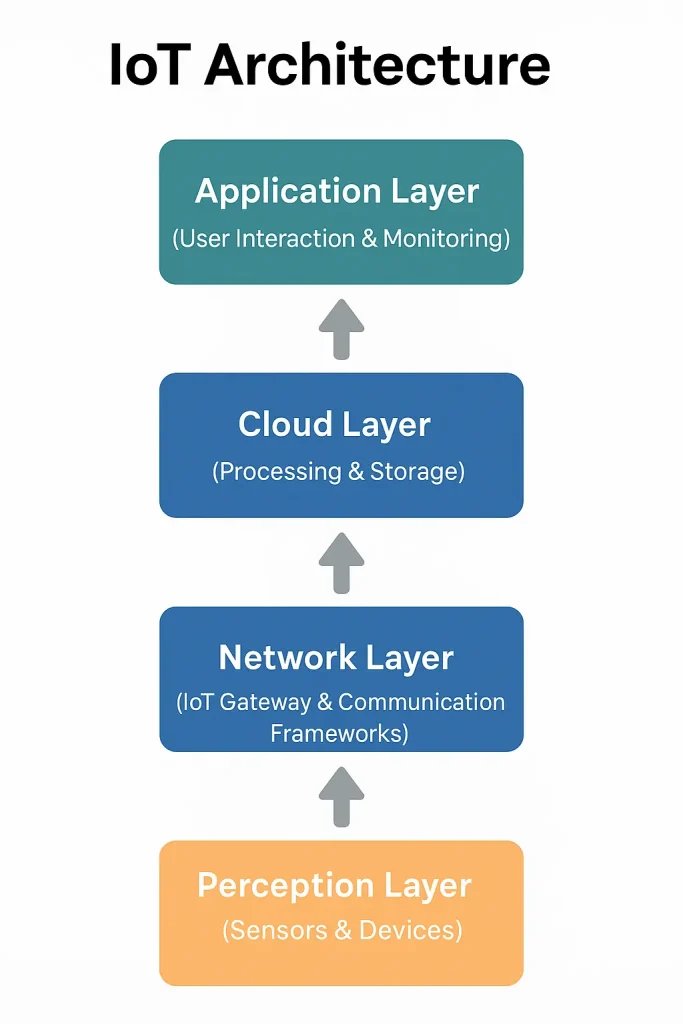
At its core, IoT architecture is a framework or blueprint that defines how different parts of an IoT ecosystem—devices, networks, software, and users—interact with each other. It organizes the workflow of sensing, communicating, processing, and acting into structured layers.
Think of it like building a smart city:
Perception Layer = the sensors and devices installed on streets
Network Layer = the roads and highways connecting the city
Cloud Layer = the city hall that makes decisions
Application Layer = the control room/dashboard used by city officials
Each layer is essential, and they must work together seamlessly for IoT to deliver value.
Core Components of IoT Architecture

IoT is built on three essential components that work in unison to collect, transmit, and process data:
1. Sensors and Actuators
These are the “eyes” and “hands” of an IoT system.
Sensors detect changes in the environment like:
Temperature
Humidity
Light intensity
Motion
Gas leakage
They convert this physical data into digital signals that a computer can understand.
Actuators perform physical actions based on decisions made by the system:
Turn on a light
Open a valve
Rotate a motor
Analogy: Think of a human body.
Sensors are your senses (eyes, ears).
Actuators are your muscles.
2. Connectivity
Sensors alone are not enough—they need a way to send their data to a processing unit (like a cloud server or smartphone).
Different IoT applications use different connectivity methods:
Wi-Fi – Common in homes (e.g., smart TVs, Alexa)
Bluetooth/BLE – Used in wearables (smartwatches, fitness bands)
LoRaWAN – Ideal for long-range, low-power communication (smart farming, logistics)
LTE/4G – Cellular networks for mobile and field-based devices
5G – Next-gen high-speed, low-latency connectivity for critical IoT applications
3. People and Processes
Ultimately, IoT serves human users:
Homeowners using a mobile app to monitor home temperature
Factory managers monitoring machine health
Doctors reviewing patient data remotely
IoT also supports automated processes:
When temperature crosses 30°C, turn ON the fan
If motion is detected at night, alert security
This is where business rules and logic are applied.
See more: Essential Components of IoT: Sensors, Actuators and Microcontrollers
IoT Architecture Layers
Let’s now break down the IoT architecture into its four structured layers, with real-world analogies and use cases.
1. Perception Layer (Device Layer)
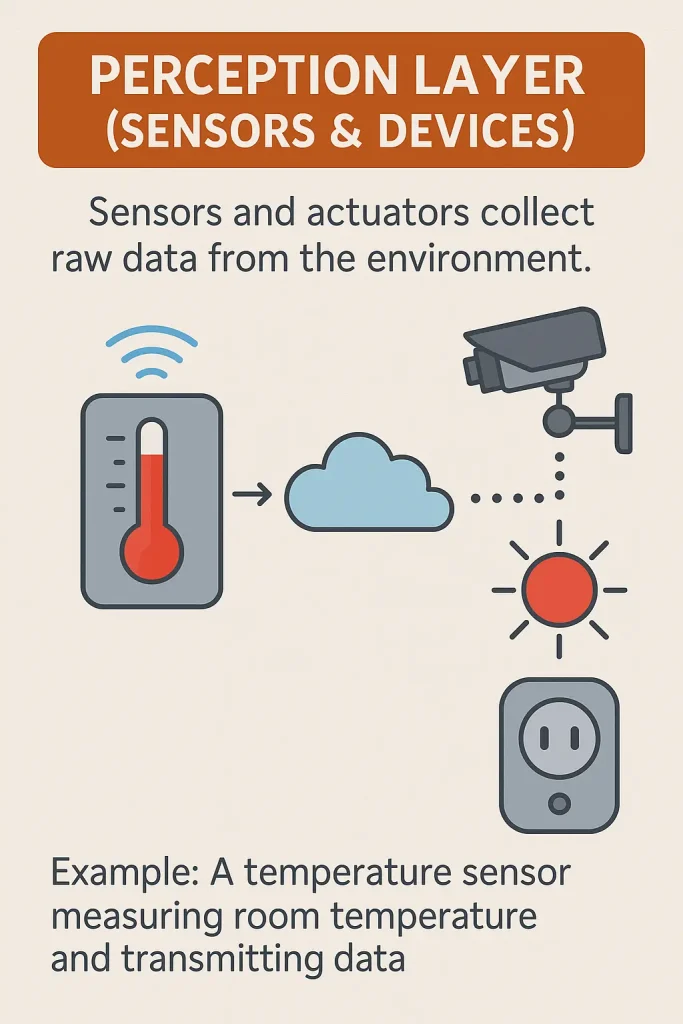
What It Does:
This layer collects raw data from the environment using physical devices:
Sensors (temperature, motion, sound)
Actuators (motors, valves)
RFID tags
Cameras
Real-World Example:
A smart irrigation system in agriculture uses:
Soil moisture sensor (to detect dryness)
Temperature sensor (to detect weather conditions)
These sensors send readings for further processing.
Key Terms:
Embedded Devices – Miniature systems with sensors and basic computing
Smart Objects – Everyday items embedded with sensors and communication ability
2. Network Layer (Communication Layer)
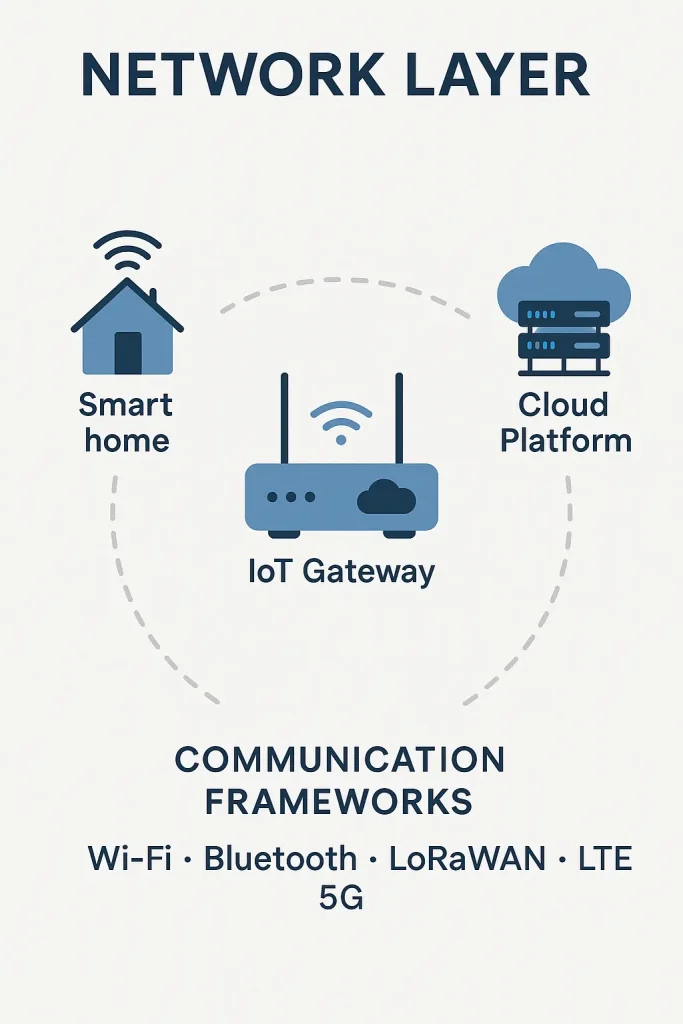
What It Does:
This layer transmits data from devices to processing units (cloud or edge servers). It ensures connectivity, routing, and communication.
It also includes:
IoT Gateways – Devices that act as bridges between sensors and the internet
Communication Protocols – Rules to structure the data (e.g., MQTT, CoAP, HTTP)
Real-World Example:
In a smart home:
A Zigbee hub connects lights, thermostats, and security systems.
It sends data to the cloud via Wi-Fi or 4G.
Key Technologies:
MQTT – Lightweight protocol for reliable IoT messaging
LoRaWAN – Low power, long-range for agriculture and city infrastructure
NB-IoT – For cellular-based IoT (like smart meters)
3. Cloud Layer (Processing & Storage Layer)
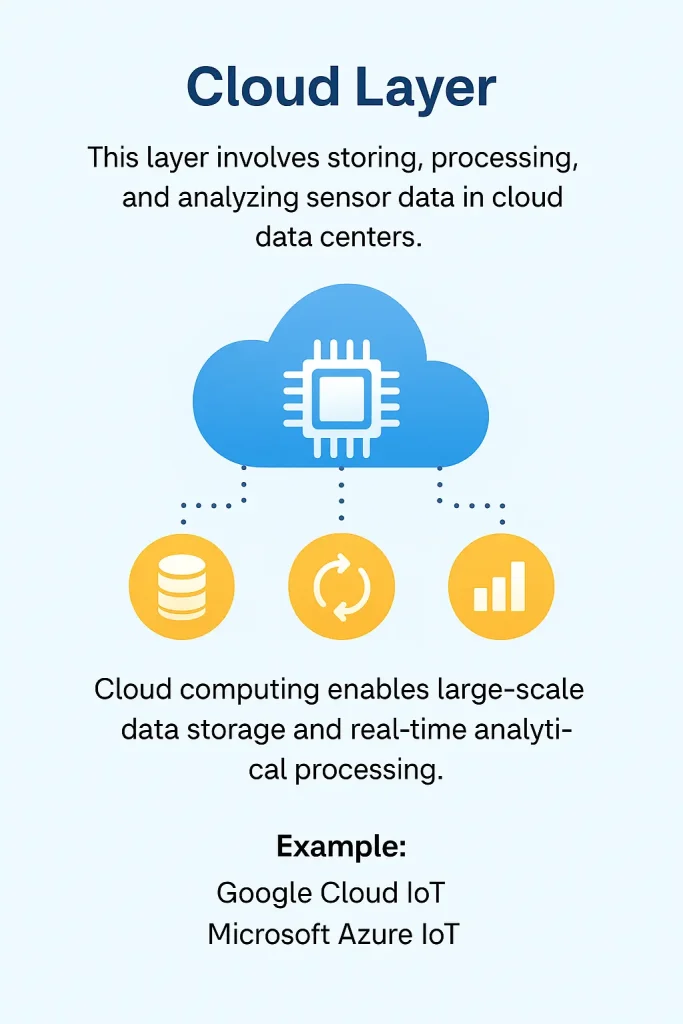
What It Does:
The brain of the IoT system.
Here, data is:
Stored
Analyzed
Interpreted
Used to make intelligent decisions
AI and machine learning models often run at this layer to find patterns in data and predict outcomes.
Real-World Example:
A smart wearable uploads your heart rate data to the cloud.
The cloud checks:
Are you at risk?
Should an alert be sent to your doctor?
Key Platforms:
Google Cloud IoT Core
Microsoft Azure IoT Hub
Amazon AWS IoT Core
Edge Computing:
Instead of sending all data to the cloud, edge devices (like Raspberry Pi, Jetson Nano) can process data locally, reducing delay and bandwidth usage.
4. Application Layer (User Interface Layer)
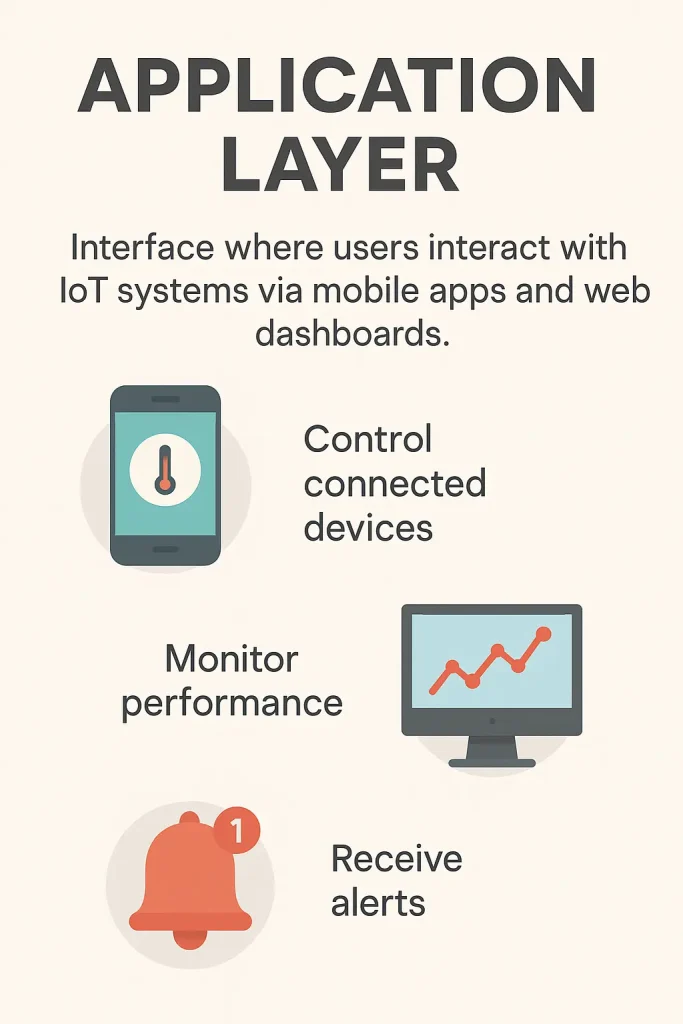
What It Does:
This is the visible face of the IoT system. It provides tools and dashboards for:
Monitoring
Control
Visualization
Notifications
Real-World Example:
You use the Blynk mobile app to:
View the status of your devices
Turn ON/OFF lights
Get alerts about gas leakage
Key Tools:
Web dashboards (e.g., Node-RED UI, Grafana)
Mobile apps (e.g., Tuya, Blynk, Google Home)
This layer determines the user experience (UX) of your IoT system.
How does IoT Work – Step-by-Step explanation
To understand IoT architecture in action, let’s walk through a real-world example: a smart home security system.
Step 1: Data Collection
Sensors are placed at doors and windows to detect:
Motion
Door opening/closing
Glass breaking sounds
Each sensor constantly monitors its environment. For example, if a motion sensor detects movement near the front door, it captures that event and prepares to send the data.
Beginner Tip: These are raw signals that haven’t been interpreted yet. They just say “motion detected” or “no motion.”
Step 2: Data Transmission
Once the sensor detects motion, the signal is transmitted to a local hub (or IoT gateway). The gateway then sends this data to the cloud using:
Wi-Fi
Mobile LTE/5G
LoRaWAN (for longer-range systems)
If you’re using a smartphone app, the data may also travel through a secure server to your app in real-time.
Beginner Tip: Communication happens through protocols like MQTT or HTTP which structure the message for delivery.
Step 3: Data Processing & Storage
When the data reaches the cloud:
It’s stored securely in a database.
AI/ML algorithms may analyze it (e.g., detect repeated motion at certain times).
Rules/logic decide what should happen next.
Example:
If motion is detected and you’re not home, the system triggers an alert.
Beginner Tip: Data is processed centrally (cloud computing) or nearby (edge computing) depending on the system setup.
Step 4: Action & Response
Once the system understands the situation, it takes action:
Sends a push notification to your phone
Triggers an alarm
Records video through a connected camera
All this happens in seconds, often without human intervention.
Real Life Analogy: Just like you quickly remove your hand when you touch something hot, IoT systems respond instantly based on data.
Key Components in IoT Architecture
To build a fully functional IoT system, you need more than just sensors and apps. Below are the essential components, categorized by function:
| Component | Function |
|---|---|
| Sensors | Collect real-time data from the environment. |
| Examples | Temperature sensors, gas detectors, light sensors, motion detectors. |
| IoT Gateways | Act as bridges between local devices and the internet/cloud. |
| Function | Filter, encrypt, and format data before it’s sent to the cloud. |
| Cloud Platform | Stores and processes data using databases and AI/ML algorithms. |
| Examples | AWS IoT, Azure IoT Hub, Google Cloud IoT Core. |
| Edge Devices | Handle data processing closer to the source (low latency). |
| Examples | Raspberry Pi, Jetson Nano, BeagleBone Black. |
| Communication Protocols | Help devices speak to each other and transmit messages. |
| Examples | MQTT, CoAP, HTTP, LoRa, NB-IoT. |
| User Interface | Lets users monitor and control devices through apps or dashboards. |
| Examples | Mobile apps (e.g., Blynk), web dashboards (e.g., Grafana, Node-RED). |
Advantages of IoT Architecture
Let’s break down the benefits of this architecture in everyday terms:
1. Automation & Efficiency
Devices can take action without human input. For instance:
Lights turn on when you walk in
A plant watering system activates when soil gets dry
Result: Saves time, energy, and effort.
2. Cost Reduction
IoT can prevent major breakdowns through predictive maintenance.
Example: A smart factory detects machine vibrations before failure, alerting staff for maintenance.
Result: Avoids costly repairs and improves uptime.
3. Real-Time Monitoring
Users get live updates and alerts on their phone or dashboard.
Example: A parent can see their baby’s room temperature remotely and adjust it from work.
Result: Better awareness and timely decisions.
4. Enhanced Safety & Security
IoT systems can automatically detect threats and respond:
Smoke sensors trigger fire alarms and unlock smart doors
Security cameras alert homeowners of intrusions
Result: Safer homes, workplaces, and cities.
5. Scalability & Flexibility
IoT systems can grow with your needs:
Start with 2 sensors → scale up to 100+
Add new devices without changing the entire system
Result: Ideal for smart homes, farms, factories, and cities.
See also: IoT Security Guide 2025: Best Practices to Secure Your Devices
Challenges in IoT Architecture
Even though IoT is powerful, it comes with some challenges. Let’s simplify them:
1. Security & Privacy Risks
IoT devices are connected to the internet, making them vulnerable to:
Hacking
Data theft
Unauthorized access
Solution: Use encryption (SSL/TLS), strong passwords, multi-factor authentication, and secure firmware updates.
2. Data Overload
Millions of devices = a flood of data.
Without proper management, systems can crash or misinterpret data.
Solution: Use edge computing to filter data near the source, and cloud analytics to interpret only what matters.
3. Interoperability
Devices from different brands may not work together.
Example: One uses MQTT, another uses HTTP—no common language.
Solution: Follow open standards like MQTT, CoAP, or REST APIs. Use platforms that support multi-protocol translation (e.g., Node-RED, IoT gateways).
4. High Implementation Costs
Initial setup (sensors, gateways, cloud accounts) can be expensive for large projects.
Solution: Begin with small proof-of-concept (PoC) projects. Scale only after ROI is validated.
See also: Why Do We Need Internet of Things? Importance of IoT in 2025
Future of IoT Architecture
IoT is evolving fast. Here are 4 trends reshaping architecture:
1. 5G Connectivity
Ultra-fast, low-latency networks.
Ideal for autonomous cars, remote surgery, and industrial IoT.
2. Edge AI
Combines AI with edge devices.
Makes decisions in real-time (no cloud delay).
3. Blockchain for IoT Security
Protects data integrity and device identity.
Useful in finance, supply chain, and public sector IoT systems.
4. Massive IoT in Smart Cities
Street lights adjust based on traffic.
Waste bins notify when full.
Water pipelines auto-detect leaks.
By 2025, over 75 billion IoT devices will be active—powering everything from homes to space missions.
See also: Future of IoT: Trends & Predictions for the Next Decade (2025 & Beyond)
Conclusion
IoT is not magic—it’s a system built on four powerful layers:
Perception – where data is sensed
Network – where data travels
Cloud – where data is analyzed
Application – where users interact
Each layer plays a role in building a connected world.
As the world gets smarter, understanding this architecture helps developers, students, businesses, and everyday users innovate, automate, and scale.
As we move toward an increasingly connected world, understanding and leveraging IoT architecture is critical for innovation, scalability, and security.
See also: Top IoT Applications in Real World – Smart Use Cases 2025
Frequently Asked Questions (FAQs)
Q1. What are the main layers of IoT architecture?
A: Perception, Network, Cloud (Processing), and Application.
Q2. What role do gateways play in IoT?
A: IoT gateways connect edge devices to the cloud, handle data conversion, security, and preprocessing.
Q3. What is the importance of the cloud in IoT?
A: It stores and analyzes massive volumes of data, often using AI or ML for real-time insights.
Q4. Why is interoperability a challenge in IoT?
A: Different vendors use different communication standards. Open protocols like MQTT and CoAP help mitigate this.
Q5. What’s the difference between edge computing and cloud computing in IoT?
A: Edge computing processes data close to the device (low latency), while cloud computing handles massive-scale storage and computation.
See also: Best IoT Jobs in India: Top Careers, Salaries, Skills & How to Start in 2025
Ready to Explore More? Let’s Build Smarter Together!
🔔 Subscribe to Our YouTube Channel » for IoT video Tutorials.
🌐 Start Learning IoT Basics Now » and What is IoT? – Introduction to IoT and IoT Architecture: 4 Essential IoT Layers Simplified for Beginners on IoTDunia.com! and Check out Top IoT Applications in Real World – Smart Use Cases 2025, IoT career guide 2025, Best Projects on IoT for Beginners
👉 Have questions? Drop them in the comments!
💡 Start small, stay curious, and make your world smarter—one device at a time.









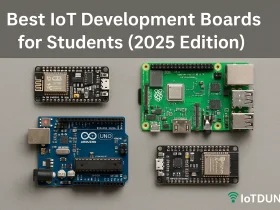
Good to read here! Thanks
This is very innovative and informative also useful Article. Very good article on latest trending topics. This is one of the most incredible blogs I’ve read in a very long time.
UHF Handheld Reader
Thank you for your Kind words!