Understanding Arduino Leonardo board
Released all the way back in the year 2012 on July 23, the Arduino Leonardo board is an ATmega32U4 microcontroller board.
A unique product that differs from all the preceding ones, it comes with a built-in USB communication. Thus, cutting down the need for a second processor.
Not only this, there is something much more exciting that makes it unique.
The Arduino Leonardo board can directly communicate with your PC via USB. What does this mean? This means that your Arduino board can directly be used as a mouse or a keyboard for your computer!
Sounds interesting, right? Well, it is! But the best part doesn’t end here. Leonardo is jam-packed with features that help users in building incredible projects. Let’s look at them in this tutorial
Arduino Leonardo Specifications
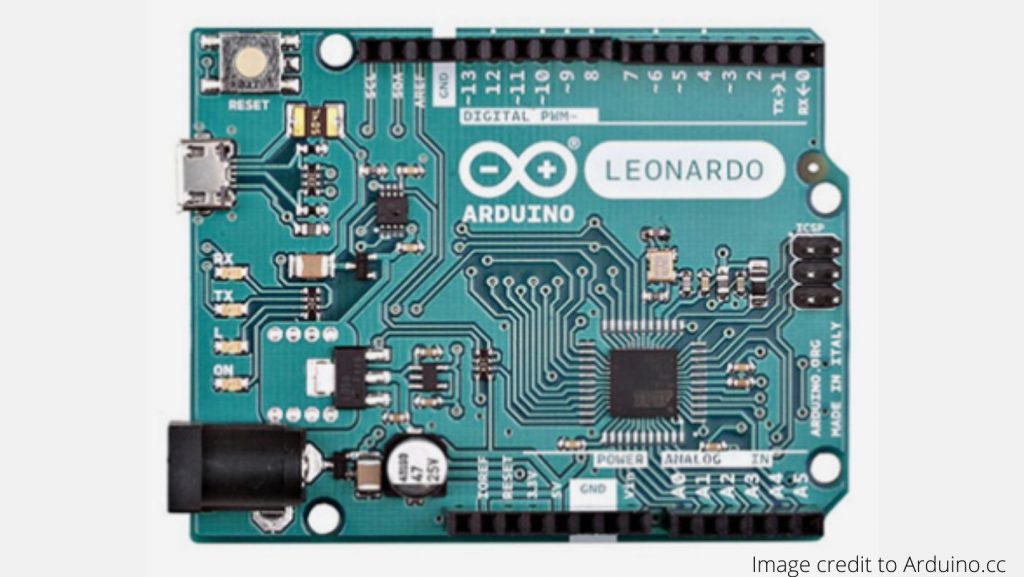
The board consist of the Atmega32u4 which comes with a built-in bootloader, making it convenient to flash the Arduino board with any code. The Arduino Leonardo board further consist of the following specifications:
- 20 digital input/output pins
- 16MHz crystal oscillator
- a power jack
- an in-circuit serial programming (ICSP) header
- Input voltage: 7V-12V
- Operating voltage: 2.7V-5.5V
- 12 analogue input pins and seven pulse-width-modulated (PWM) outputs
- 32kB flash memory
- 1kB EEPROM
- 5kB SRAM
- 40mA per I/O pin current (DC)
Not only do these features of the board make it an attractive choice amongst the customers, but the pinout of the board that facilitate various communications are a bonus.
Let’s break down the 20 digital i/o pins on the Arduino Leonardo board to understand them better.
Arduino Leonardo Pinout

Leonardo Board in total consists of 20 digital i/o of which 7 can be used as PWM outputs and 12 as analogue inputs.
Communicating with these pins require using pinMode(), digitalWrite(), and digitalRead() functions. These pins operate at 5V and can provide or receive a maximum of 40 mA.
They consist of an internal pull-up resistor of 20-50kOhms. Further, these pins also have dedicated functions:
- Serial: 0 (RX) and 1 (TX): These pins are used to receive RX and TX transmissions.
- TWI: This PIN is used for interaction with peripheral devices using the asynchronous protocol.
- Pins with connection to the ADC (A0-A5, A6-A11): These pins are used to receive analogue. Each analogue input provides 10 bits of resolution (i.e. 1024 different values).
- SPI: on the ICSP header: These pins are used for SPI communication. They are only available on the ICSP connector and not connected to the I/O pins.
- Along with these, there are a couple of other pins like the AERF and the Reset which have their dedicated purposes as well.
You can further familiarize yourself with the functions of the different pins available on the Leonardo board by going through the official page of this microcontroller.
Arduino Leonardo price
What further adds to the features of this product is its retail price. With a selling price of just INR 500 per piece,
you can buy this amazing product and further build hundred of projects using the official Arduino Leonardo tutorial s from the given link Leonardo project hub
See also: What is Arduino UNO Board? -Board for Rapid Prototyping
Let us know what you think about Arduino Leonardo Board and Pinout in the comment section below.
If you like this post subscribe our YouTube Channel for IoT video Tutorials.
Start your IoT journey with IoT Basics from IoTDunia.
References






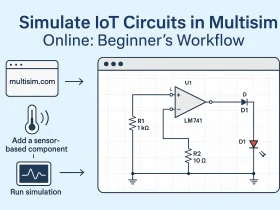
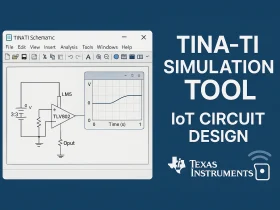
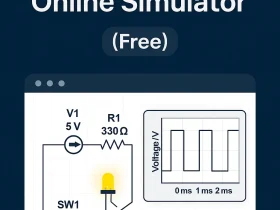
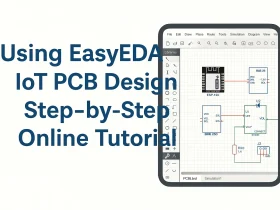
Leave a Review