Microsoft Azure Cloud Tutorial for Beginners
What is Azure? | Azure Basics
Azure is developed by Microsoft to provide cloud computing services for building, testing, deploying and managing applications and services through Datacenters managed by Microsoft. This Azure tutorial covers complete basics related to Azure cloud for beginners.
Azure is now popularly known as Microsoft Azure. Formally it name was Windows Azure.
With the help of Microsoft Azure cloud,
- You can host your existing applications
- You can streamline the development of your new applications
- Enhancing on-premises applications
Azure is a public cloud platform. It provides SaaS, PaaS, laaS and supports many different popular programming languages like Java, C, Python, Javascript, PHP and many more.
It also supports different tools and framework including Microsoft specific and third-party software and systems both.
Azure provides a portal using that you can easily manage all your services by using service-specific API and templates.
Read: What is an API ? – Making Things Easier for Developers
Azure provides scalability and reliability to its customers. You can start with a small hosting application in Azure and easily scale your application as your customer grows. It provides reliability for high availability of applications including failover.
Microsoft Azure products and services:
Microsoft Azure categorizes its cloud services into 18 main product types:
- Compute service- for deploy and manage VMs (Virtual Machines), batch processing and containers. It also supports remote application access.
- Web Services– for development and deployment of web applications and its related services.
- Data Storage- for providing scalable cloud storage
- Analytics services- provides distributed analytic & storage. It also includes real-time analytics, Big data analytics, data streams & data warehousing also.
- Networking- provides all network-related services includes Virtual network, dedicated connections, DNS hosting, network protection against DDoS attacks and many more.
- Media and Content Delivery Network (CDN)– provide on-demand streaming, digital right protection, media playback, encoding, and indexing.
- Hybrid Integration services- for server backup, site recovery, and connecting public and private clouds.
- Identity and Access Management (IAM) services– ensure access only for authorized users and other authentication support
- Internet of Things services- it supports the users to capture, monitor and analyze IoT data from sensors & devices.
- Development- this for application developers to share code, test and track potential issues in the applications.
- Security services- Identify and respond to cloud security threats
- Artificial Intelligence & Machine Learning – help developers to infuse ML and AI capabilities into applications & data sets.
- Container services– it helps enterprises to create, register and manage the huge volume of containers in the Azure cloud
- Databases– this include Database as a Services (DBaaS)
- DevOps services- for providing project & collaboration tools that facilitate DevOps software development processes.
- Migration services- for estimating workload migration, costs and perform actual migration from local data centers to Azure cloud.
- Mobile Services– help for building cloud applications for mobile devices
- Management– for providing services help a cloud administrator such as backup, recovery, compliance automation, scheduling, and monitoring tools.
Read: Internet of Things Cloud
Microsoft Azure cloud for DR and backup:
Azure provides service for Data Backup and Data recovery also. Azure is a complete alternative to own data center. rather than invest in local storage and servers, most of the organizations choose to run their business applications in the cloud.
Microsoft Azure cloud pricing and costs:
Azure charges their customers as per a Pay as you Go pricing models. In this charges based your usage of services. If you use any specific services more or less in that month then your billing is as per your usage not fixed one, this will benefit customers.
Read: Cybercrime a trending issue of Digital World || Cyber Security || Internet of Things
Let us know what you think about this Microsoft azure tutorial for beginners i.e Azure basics tutorial in the comment section below
If you like this article subscribe our YouTube Channel for IoT video Tutorials.
To know more about IoT software tools visit here.
For more about Azure, you can visit https://azure.microsoft.com/









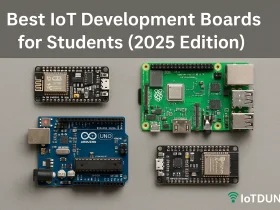
Leave a Review